All webmasters share one common fear – a Google’s penalty. A penalty can seriously impact all of your search engine traffic. And it can hamper your website’s rankings in the search engine results pages (SERPs).
However, due to cut-throat competition in the field, many webmasters push their SEO to the limit. For this reason, Google may end up penalizing your website for violating their guidelines. In fact, Google takes over 400,000 manual actions every month according to Matt Cutts.
Additionally, due to algorithm updates, many websites are getting penalized. Out of these websites, only about 20,000 of them apply for penalty recovery. That’s a measly 5% of the total number.
If your website has been penalized due to a manual or an algorithmic penalty, don’t give up. Penalty recovery may be a difficult process but if you do manage to recover, you’ll get your rankings back soon.
Let's take a look at the steps you can take to recover from Google’s penalties.
Table of Contents
Find Out the Reason for the Penalty
To start the penalty removal process, you need to first find the cause of your penalty. If you notice a sudden drop in your traffic, you need to look for the reason for the loss of traffic.
There are two main forms of penalties that Google can apply to any website. The first is a manual action that is taken by Google’s spam team while the second is an algorithmic penalty. For each, there is a different way of penalty removal.
Manual Action
If you want to find out if your website has been penalized due to a manual action, head to Google Webmaster Tools. There, you’ll just need to check the notifications.
If manual action has been taken, you’ll see it right there. For instance, here’s one that shows the notification for unnatural links. For penalty removal in this case, you’ll need to remove the unnatural links.
Image via Neil Patel
Algorithmic Penalty
These are slightly trickier to spot and penalty removal may take time. You don’t get notified by Google for these penalties, so you’ll have to do some searching yourself.
To identify this, you’ll need to check the time period during which the traffic drop occurred. You can then correlate this time to the Google Algorithm Change History.
You can further check out MozCast and Algoroo for other updates. The biggest algorithm updates from Google were Panda and Penguin. The former focused on content quality and the latter on backlinks and anchor text distribution.
Types of Bad Backlinks
There are various types of bad backlinks. Some common ones are:
- Websites that aren’t related to your website’s niche
- Websites that lack good quality content or have duplicate content
- Site-wide backlinks
- Backlinks that come from directories
- Sponsored content and advertorials
- Sneaky redirects and cloaked links
- Backlinks that come through auto-approved comments
- Hidden text backlinks
- Backlinks from adult websites
- Backlinks from gambling websites
These are the backlinks you should try to spot and remove from your website.
Bad Backlinks Penalty Removal
Be it a manual action or an algorithmic penalty, you should analyze the backlinks of your website first. This is a crucial step for penalty removal. You should do this to identify those links which might have caused your rankings to take a dip.
Once you’ve identified them, you should take the necessary steps to remove them. If you cannot remove them, try to disavow them. Let’s see how you can accomplish this.
Find the Backlinks
First, go to Google Webmaster Tools and download the backlinks that Google recognizes for your site. To do this, you can go to “Search Traffic” and in that, click on “Links to Your Site.” In this, go to the “Who links the most” module and click on “More” and then click on “Download latest links.”
Identify the Bad Backlinks
Once you have the list of backlinks, you need to find out the troublemakers. For this, take a closer look at the dofollow backlinks. These dofollow links are those links which pass PageRank.
You need to use a tool like Monitor Backlinks to identify the bad ones among them. All you need to do is click on the thumbs up links; these are the dofollow links.
Image via Monitor Backlinks
The next step is tedious. You need to manually check each of these backlinks and identify the bad ones. Mostly, these backlinks will be coming from blog comments.
To find the other bad links, find backlinks that have a PageRank of 0. For this, go to “Filters” and then click on “PageRank.” From the drop-down menu, select “Domain” and then select “0.”
You’ll have to manually verify these links again and find the ones which aren’t relevant to your website. After that, you can check websites based on their domain extension. This is an important step because you should ensure that you get backlinks only from the most relevant sites.
Go to “ccTLD” and then select the domain extensions. You should ideally have as many backlinks from websites which have similar domain extension as yours.
Request for Removal
Once you’ve figured out that a link is hurting your rankings, you can target it for penalty removal. To do this, you’ll have to do the following:
You need to write an email to the webmaster of the website whose link you want removed. The tone of the email should be polite. And ideally, you should write the email from your company’s email address.
Try to make the email as specific as possible so that the webmaster finds it easy to find the link’s location. Lastly, make sure that you don’t spam the email of the webmaster; don’t go beyond one request and possibly a follow-up if necessary.
You also need to make the request as personalized as possible. Be ready for all the possible outcomes from the emails.
Some webmasters may comply and remove the links. Others may just ignore the email, in which case, you’ll need to disavow the entire domain. The webmaster may even demand some money to remove the link. If that’s the case, the only way for penalty removal would be to disavow the domain.
Disavow the Remaining
Once you’ve removed all the backlinks you can, the next step for penalty removal is to create a disavow report. For this, you need to go to “Monitor Backlinks” and check out each backlink. On each row, you’ll have a settings button. Once you click on this button, you can add a tag to these links; give them a simple tag such as “disavow.”
You can then filter this list and get the list of all the tagged links. The next step would be to export the list and send it to Disavow Links Tool for penalty removal. It takes about 2-4 weeks for your report to get processed. Once it is processed, you’ll see a change in the rankings thanks to the penalty removal.
Image via Disavow Links Tool
Penguin Penalty Removal
If your website has taken a hit due to Penguin, you need to analyze your anchor text distribution. To do this, you’ll need to first create an account with Ahrefs. Then, go to the “Backlink Checker” tab and find your website’s report.
Image via Ahrefs
In the report, you can click on the “Overview” tab to see your website’s anchor text distribution. If your website has natural distribution, it’ll have naked URLs, targeted keyword variations, brand name keywords, etc.
However, if you only have match keywords, your website would take a hit from Penguin. These are the keywords you need to remove for penalty removal.
Using the “Backlinks” tab, you can identify the source of this anchor text and find the list of referring domains. Then just like the backlinks case, you’ll have to write to the webmaster of that domain for backlink removal.
If they don’t comply, you’ll need to use the Disavow Links Tool and process your penalty removal.
Panda Penalty Removal
Panda usually targets websites that have thin content, a lot of ads, poor navigation, or slow site speed. It even targets websites that have duplicate content. This is because it places an emphasis on user experience.
The first step for penalty removal here would be to check your website’s speed. To do this, you can go to Pingdom. It’ll give you an idea of how fast your website is.
Image via Pingdom
The next step is to look for duplicate and low-quality pages. For this, go to Google Webmaster Tools and check for “Search Appearance” as well as “HTML Improvements.” These will give you an idea of whether you have any duplicates on your website.
Once you find such pages, you’ll have two options. The first option would be to no-follow them while the second would be to delete them. Once that is done, you would have successfully completed the penalty removal process for your website.
FAQs
Q1. What are Google Penalties?
A. Google penalties indicate that your ranking for targeted keywords dropped dramatically or your site no longer appears in search results.
They happen when the spam team at Google issues you a manual action due to problems with your site or an algorithm update. In either case, you need to rectify the issues immediately.
Q2. How to remove Google penalty?
A. Follow this process when removing Google penalties after a manual action:
- Open your account on Google Search Console and select “Manual Actions” from the “Search Traffic” tab.” There, you will find the manual action, the reason for it, the problematic code's location, or a link directing you to the problematic page.
- Create a list of all problematic links, then upload them to the Disavow tool on Google Search Console for removal.
- Make sure your site adheres to all Google guidelines by reading the Google Webmaster Guidelines.
- Ensure your site has quality content.
- Submit a reconsideration request after cleaning your site. You can access this form from the manual action report.
Q3. What is Google penalty check?
A. Google penalty check is the process you take to discover penalties your site suffers after a manual action or algorithm update.
You can check this directly from Google Search Console or leverage one of the Google penalty checking tools like Semrush Sensor or MozCast.
Q4. How do I know if my site is being penalized by Google?
A. To check if your site has a penalty, head to Google Search Console and then choose “Manual Actions” from the Security and Manual Actions tab. If there's a penalty, Google will indicate what it is for and where you can find the problem.
Another way to check for penalties is to head to Google Analytics and check if there’s a drop in organic traffic. If this happens after Google released an update to their algorithm, then the chances are that your site got hit.
Q5. What links trigger Google penalty?
A. The following are links that could trigger a penalty from Google:
- Spammy links
- Optimized links in the form of signatures and comments
- Low quality links embedded in widgets
- Auto-generated content
- Scraped content
- Thin affiliate pages
- Doorway pages
- Low-quality guest posts
- Backlinks from directories
- Hidden text backlinks
Q6. Can Google ban websites?
A. Yes.
Google can block your site from search results if your site gets hacked, hosts spammy or dangerous downloads, or engages in practices that harm visitors.
When Google detects content on your site that needs blocking, they can label your site dangerous, silently hide your search results, or add the harmful pages to the Safe Browsing list containing dangerous sites.
Q7. How do you recover from a manual link penalty?
A. Here are steps to follow to recover from a manual link penalty:
- Go to Google Search Console and download links to your site.
- Audit these links to identify those violating guidelines
- Add a rel=” nofollow” attribute to those not conforming or remove them.
- Disavow links not removed.
- After cleaning up your links, send a reconsideration request to Google.
Q8. What is a core algorithm update?
A. Core algorithm updates happen when Google makes broad changes to their systems and search engine algorithms. They do this to improve the user's experience while offering useful, relevant, and trustworthy content.
Q9. Why does Google change their algorithm?
A. Google keeps changing their algorithm to offer more relevant and quality search results that improve a user's search experience.
Q10. How long does Google's penalty last?
A. For manual penalties, it depends on how fast you can remove the offending issues, send a reconsideration request and get it accepted. However, it may take time before you get the request accepted. You may also have to send it several times.
For algorithmic penalties, you need to work hard to rank your site the right way after cleaning up your SEO. It, therefore, may take longer.
Final Thoughts
A Google penalty may hit your website’s traffic considerably. While penalty removal may seem like a tedious process, it can help you get your website’s reputation back.
By breaking bad backlinks, you can get back in Google’s good books. Removing low-quality and duplicate content can help you recover from a Panda penalty. Lastly, for Penguin penalty removal, make sure you get your anchor text distribution right.
What do you think is the best way to remain in Google’s good books? Let me know in the comments section below.

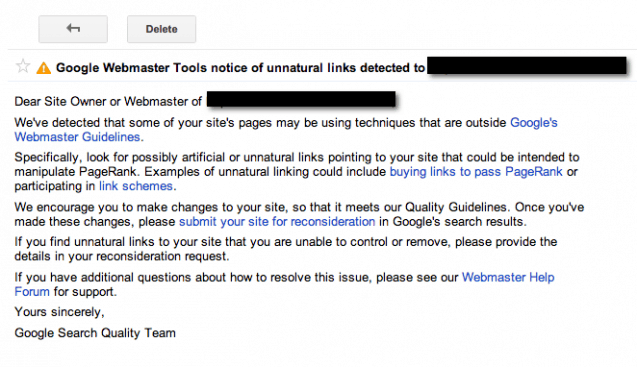
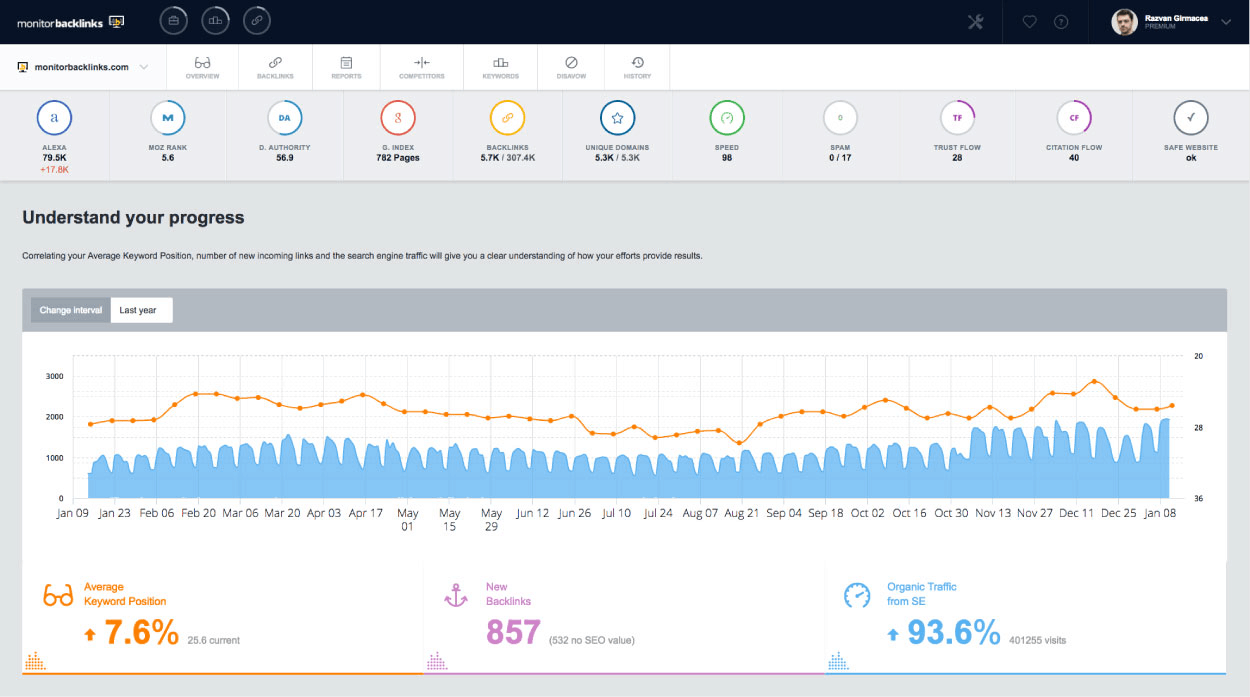
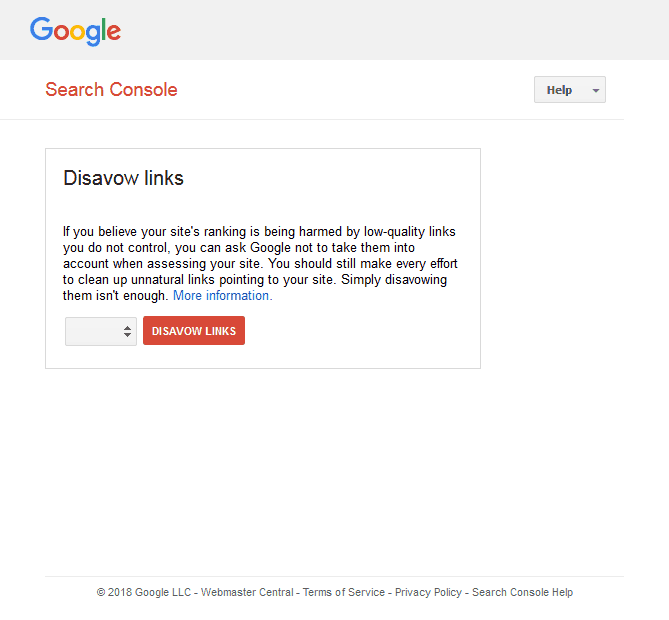
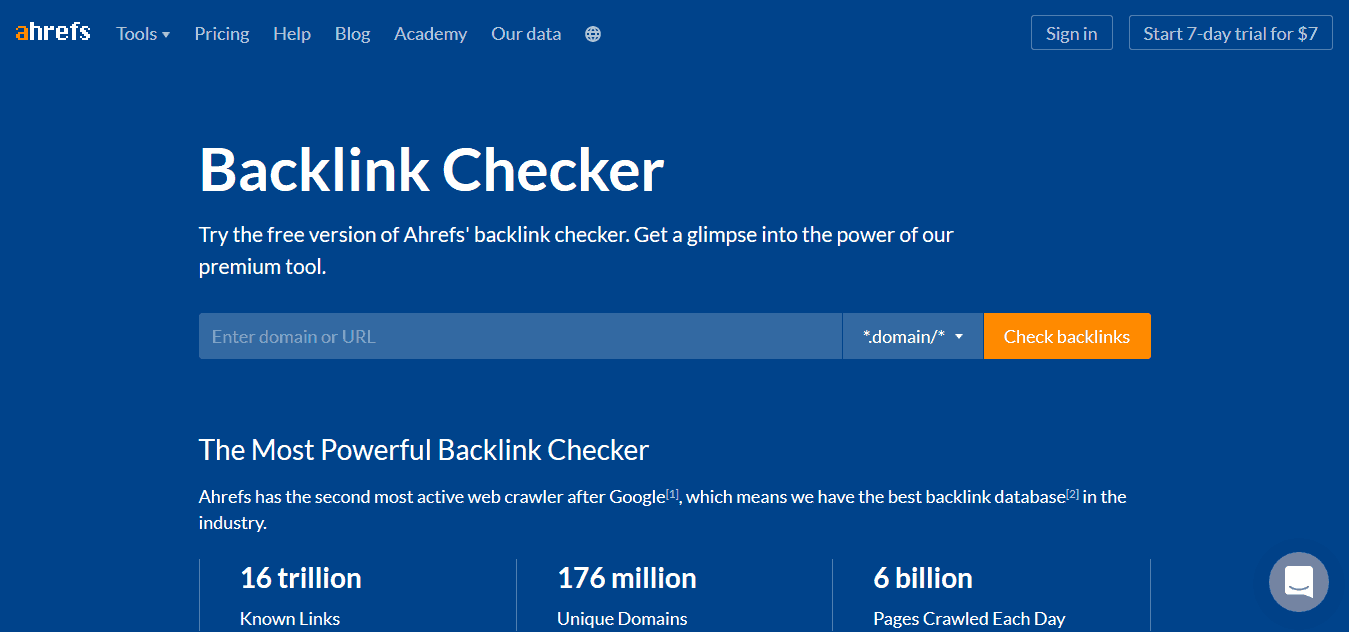
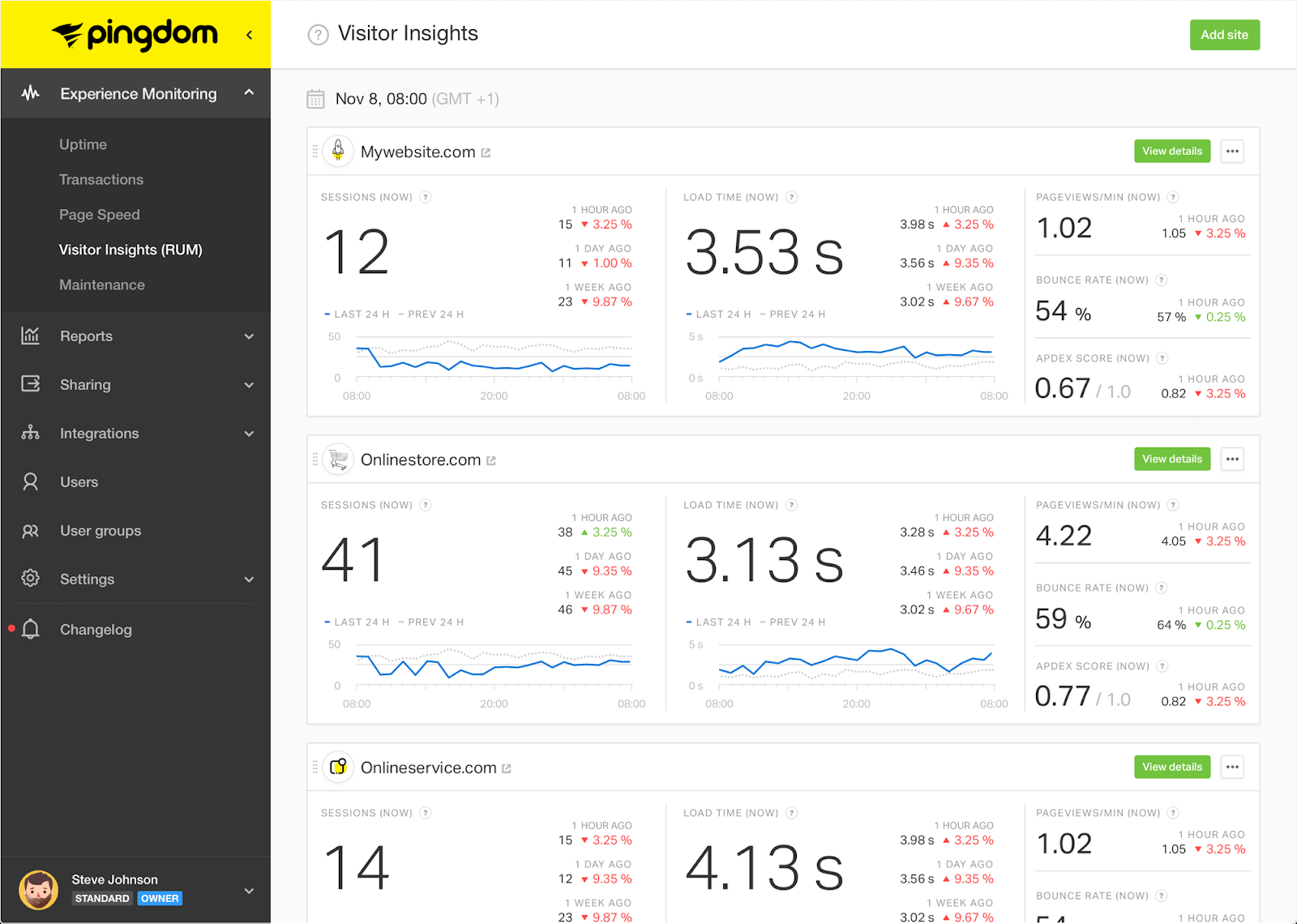


![20 best seo chrome extensions that you need to know in [year] 13 best seo chrome extensions that you need to know](https://shanebarker.com/wp-content/uploads/2021/09/seo-chrome-extensions.jpeg)


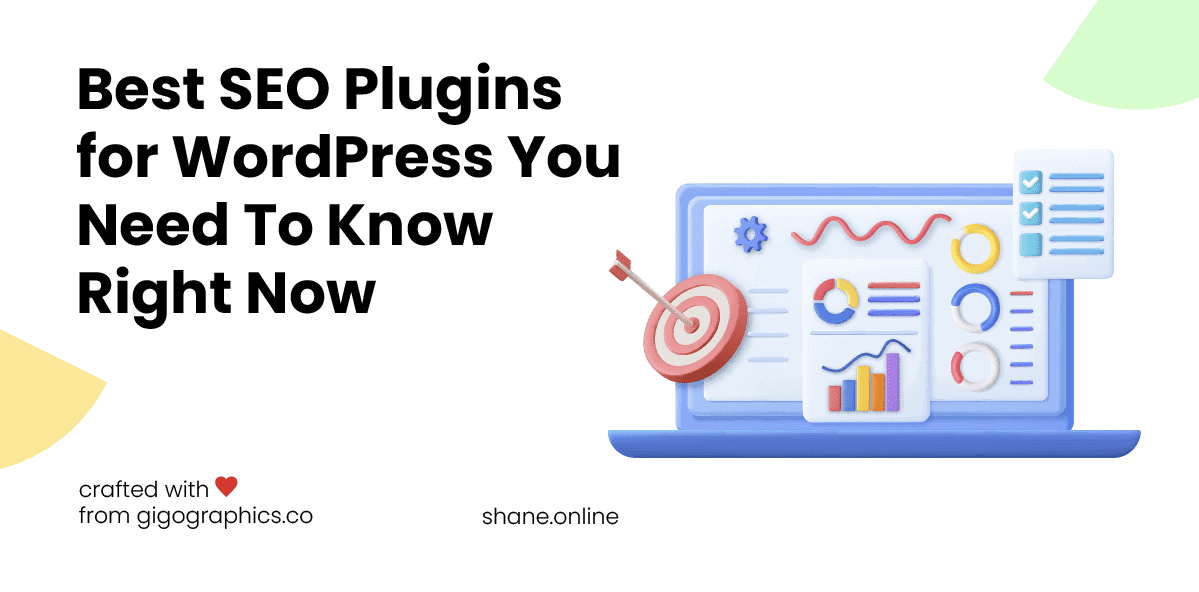

Thanks for the informative article about Google penalty removal.
You provided the best info about the Google penalty removal. I really appreciate it.