Content is at the heart of pretty much anything you do online – whether you’re creating a landing page, running a blog, or offering various digital marketing services for clients.
SEO copywriting is one of the most wanted skills among copywriters and digital marketers. And those who can do it right will always be able to find clients or run successful marketing activities for their brand.
But now, there are some solutions out there that can be potential game-changers. And one of them is Semrush, versatile online visibility and digital marketing platform that took on the task to create a set of tools that will automate the SEO optimization process for any copy.
So of course, for my own and my readers’ interest, I’ve decided to try Semrush’s tools to see if the site's SEO Writing Assistant and SEO Content Template tools can do the job and really simplify the copywriting routine for all of us writers.
Table of Contents
The Promise Behind Semrush’s SEO Writing Assistant and SEO Content Template
In the digital world, great copy essentially consists of two things: reader appeal (namely user experience factors) and Google appeal.
The first factor can be a matter of intuition and experience. You should be able to understand how to ensure greater readability, create shorter paragraphs, use bullets, and all the things we learn about when starting blogging.
The second factor, however, is purely data-driven. And while experience will certainly help here, you have to do a lot of preps to pinpoint factors that will make copy SEO friendly. From keyword research to competitor scouting, you normally have to test a lot of ground.
Semrush claims that its SEO Writing Assistant and SEO Content Template tools can do the job for you, taking care of both SEO and reader friendliness.
Now let’s see if this is actually the case.
An In-Depth Look at SEO Writing Assistant and SEO Content Template
SEO Content Template: Highlighted Features
Another Semrush tool that’s designed for ensuring your copy meets the top SEO standards is their SEO Content Template (SCT).
As you’d expect, it fetches a template with top SEO requirements for the copy to hit the target keyword. All the ideas are collected from the top-10-ranking websites for the chosen keyword and location.
The template includes:
- The recommended text length.
- The target readability score.
- A list of related keywords that should be featured in the text.
- A list of sites that link to competing pages, giving you ideas for potential partners for link-building
To my taste, SCT is a very insightful tool if you just need a jumpstart for writing your copy. Or if you want to create an actionable brief for outsourced writers.
SEO Writing Assistant: Highlighted Features
SEO Writing Assistant (SWA) gathers data from the top-ranking pages for your specified target keyword and location to collect and share the best practices from competing pieces, offering hands-on copy improvement ideas along the way.
You can:
- Simply copy/paste your copy into the tool, go through the list of enhancement tips, and edit the text right within the tool.
- Use SWA’s add-on for Google Docs and WordPress. The latter is especially helpful if your blog/site runs on WordPress.
The tool setup is very intuitive – you specify your target keyword and location, and it immediately gathers all the data (this takes less than 1 minute).
First, you’ll see your copy’s total score – this number will be changing as you keep implementing improvements.
The score is out of ten, and the tool features a convenient color destination, showing you how close to SEO and user-friendliness perfection your copy is.
Then, you can go into an in-depth review of your piece that’s broken down into four factors:
1. Readability
Based on the Flesch reading ease score formula, the tool assesses the readability of the top-ranking pages (aka posts) and shows if your copy hits the mark.
You’ll see SWA’s suggestions on improving the text’s SEO friendliness and overall reading experience:
- The optimal word count (if your copy is way longer or shorter than the top-performing texts, you might have to do some editing).
- Title issues (a title that’s too lengthy will probably be cut in search results, which can affect your click-throughs).
- Content issues (SWA checks if your copy is easy to read and understand, pinpointing exact paragraphs, sentences, or words where there’s room for improvement).
2. Compatibility with Top SEO Standards
Since SWA analyzes a single copy, rather than the entire page or a website, you’ll only get an SEO audit across three core parameters: keywords, links, and image meta.
Overall, you’ll get some actionable ideas on improving the SEO quality of your copy based on:
Keyword Analysis
SWA instantly spots if your copy has the potential to hit the target keyword, offering suggestions on where you might use some extra keyword power – from title and H2 optimization to using related keywords.
This feature literally takes keyword research and audit out of your copywriting routine.
The best part is that the tool returns a list of related search terms that better be within the text. And it highlights the ones you’ve already used and showing the ones you could add.
The second you integrate the suggested keyword into the text, SWA will highlight that keyword so that you can immediately see how much editing there’s left to do.
Quality of Links
SWA also shows if your text has the optimal number of links (this is based on the competitors’ link counts). Moreover, you will be notified if you are linking to a potentially irrelevant source (homepage links seem to be always marked) or if your link is broken.
Image Meta Data
If you’re doing your edits within WordPress, this feature could come in handy, as it will automatically highlight if you have any alt attribute issues. But if, like me, you’re primarily working in Google Docs, I don’t think it’s as wise to work on image meta in here as you will be copy/pasting your text into a different platform – so this would be a double job.
3. Tone of Voice Consistency
SWA’s user-friendliness checks don’t stop at readability. The tool also understands whether your text’s tone of voice is consistent – if it is, your copy looks more trustworthy and is simply nicer to read.
SWA reflects your consistency score, giving you precise suggestions on where exactly you have too casual or too formal sentences, depending on your target tone.
You can even set your target tone of voice (say, to comply with your brand book) and SWA will automatically collect ideas for hitting that target.
4. Plagiarism Check
Within the tool, it’s called “originality check.” And it is essentially, an analysis of whether your copy has any duplicate content. This is something that can potentially harm your entire SEO performance, as Google tends to penalize plagiarized content, so your page might simply fall out of any rankings.
SWA checks the whole web, pinpointing the parts of your copy that have been plagiarized, so you can do some troubleshooting before publishing your piece.
This is a crucial feature helping you make sure you only post original content. This is particularly important if you are outsourcing content writing to others or accept guest posts and want to make sure you’ve received an original piece.
SEO Writing Assistant and SEO Content Template: Pricing
Both SWA and SCT are a part of a bigger Content Marketing Platform – a toolkit that includes six tools that cover everything content marketing. On top of the two tools we talked about in this post, you’ll get access to solutions for content ideation, brand monitoring, performance tracking, and existing content audit and optimization.
Access to the Content Marketing Platform is included within Semrush’s Guru or Business subscriptions that start at $229 a month (you can see the full pricing and a list of all the available tools and features on this page).
Over to You
My overall experience with these two content solutions has so far been impeccable – I can’t even think of any drawbacks to feature.
The top reasons why I’d doubtlessly recommend using SWA and SCT are:
- Smarter time and resource allocation. If you have to manage a lot of content activities, you barely have time to do in-depth SEO research for each piece. And this is where this kind of automation changes the game.
- Preliminary quality check. We typically don’t know how good our content is before we hit the publish button and wait a few weeks or even months for results. With the help of these tools, you can run some preemptive quality assurance.
- It’s not just about SEO. Although I expected to see SEO-focused improvement ideas only, I was pretty impressed to see user-friendliness suggestions highlighted as well.
And if we come back to the very first question which I’ve asked in the title of this post “Can you automate the SEO optimization process for your content?” I can doubtlessly claim that when you have the right tools it’s a solid “Yes!”



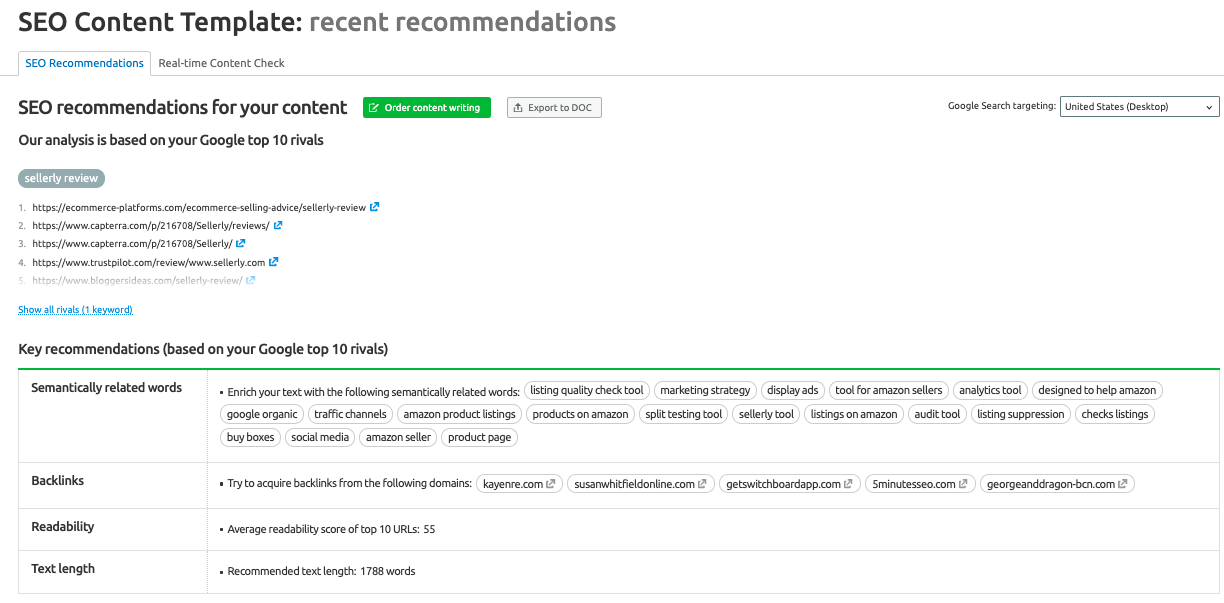
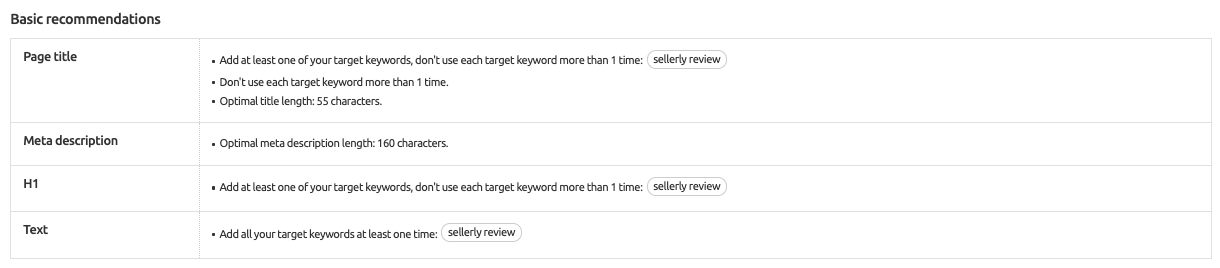
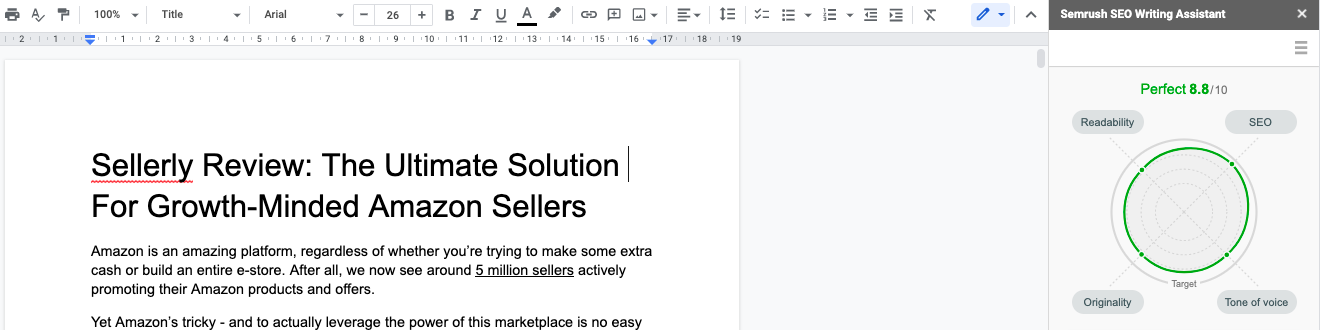
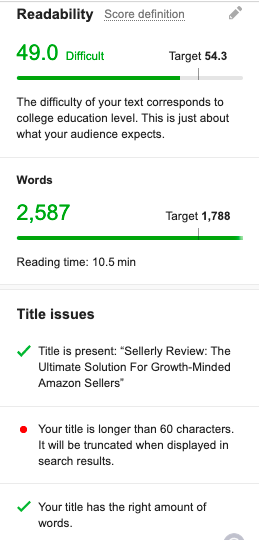
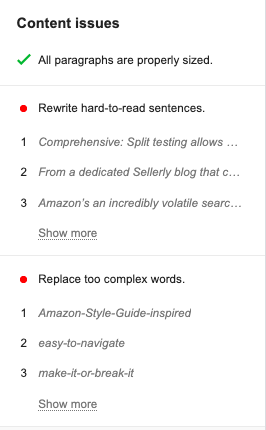
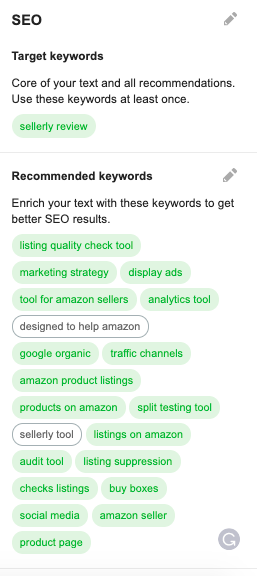
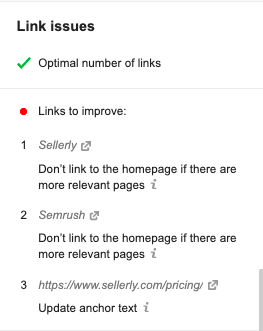
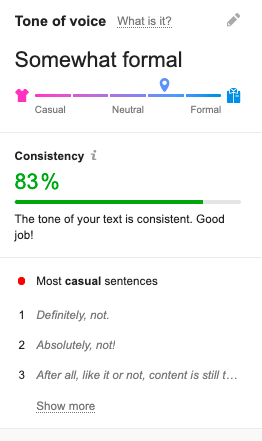
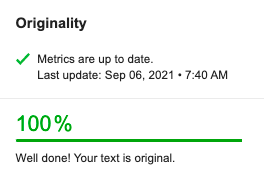





Related Articles
15 Best SEO Tools For All Marketers (Free + Paid Platforms)
Learn How to Do an In-Depth Technical SEO Audit in 9 Steps
20 Best SEO Chrome Extensions That You Need to Know in 2024
8 SEO On-Page Factors That Can Affect Your Search Results Rankings
15 Best SEO Audit Tools
20 Best SEO Plugins for WordPress You Need To Know Right Now