Email autoresponders are great for anyone who wants to stay in touch with their audience without having to put in a lot of work.
Whether you’re a busy entrepreneur or a solopreneur, an email autoresponder can help you save time while still building relationships.
Let’s take a look at an example.
You might be too exhausted to send out emails or schedule them after a long day of work. Or let’s say your staff is on leave. These scenarios can create unnecessary hiccups for your email marketing strategy.
But email autoresponders solve this problem. There is no off day for email autoresponders.
They automatically send out pre-written emails to customers or prospects who are added to the mailing list. Even if you’re off for a holiday, your email autoresponder can take care of your emailing.
If you’re curious about email autoresponders or want to find the best one for your business, keep reading. I’ll discuss all of it in detail in this post.
What is an Email Autoresponder?
An email autoresponder is a software program that automatically sends an email in response to an event or trigger.
They can be used to welcome new subscribers, provide information about a product or service, or simply stay in touch with your audience.
Here is an overview of how an email autoresponder works:
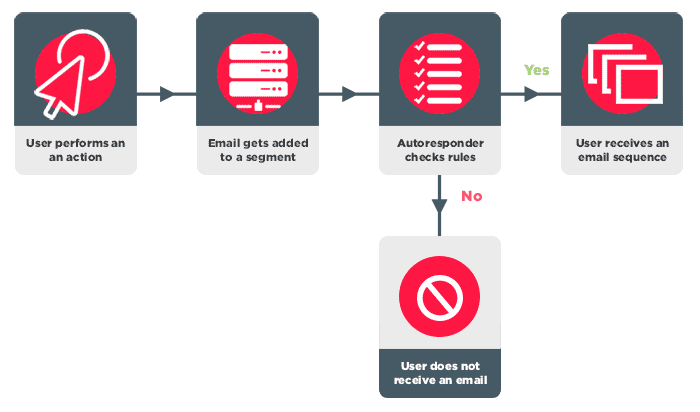
Email autoresponders can be customized to fit your needs and goals, making them a powerful tool for staying connected with your audience.
There are many different types of email autoresponders, but they all have one thing in common: they automate the process of sending emails to your subscribers.
This means that you can set up an email autoresponder once and it will continue to send out emails on your behalf, even if you're not actively working on it.
This can be a huge time-saver, especially if you have a large list of subscribers. Email autoresponders can be used for a variety of purposes, but they are most commonly used to:
- Welcome new subscribers: Send a series of welcome emails when someone first subscribes to your list. You can familiarize your subscribers with your products or company values with welcome emails.
This is a great way to introduce yourself and start building relationship with your new subscribers. - Provide information about a product or service: If you're launching a new product or service, an email autoresponder can be used to provide information about it.
This could include tips on how to use the product, case studies from happy customers, or other valuable information that will help your audience get the most out of your product. - Stay in touch with your audience: Even if you're not launching anything new, it's important to stay in touch with your audience.
An email autoresponder can be used to send out regular updates about what's going on in your business, new blog posts, or other news that your subscribers will appreciate.
If you are not using email autoresponders, it’s worth giving them a shot. They are easy to set up and can make a big difference in your email marketing campaigns.
Advantages of Email Autoresponders in Email Marketing
Are you still on the fence about using email autoresponders? Here are some of the biggest advantages of using email autoresponders for your email marketing campaigns:
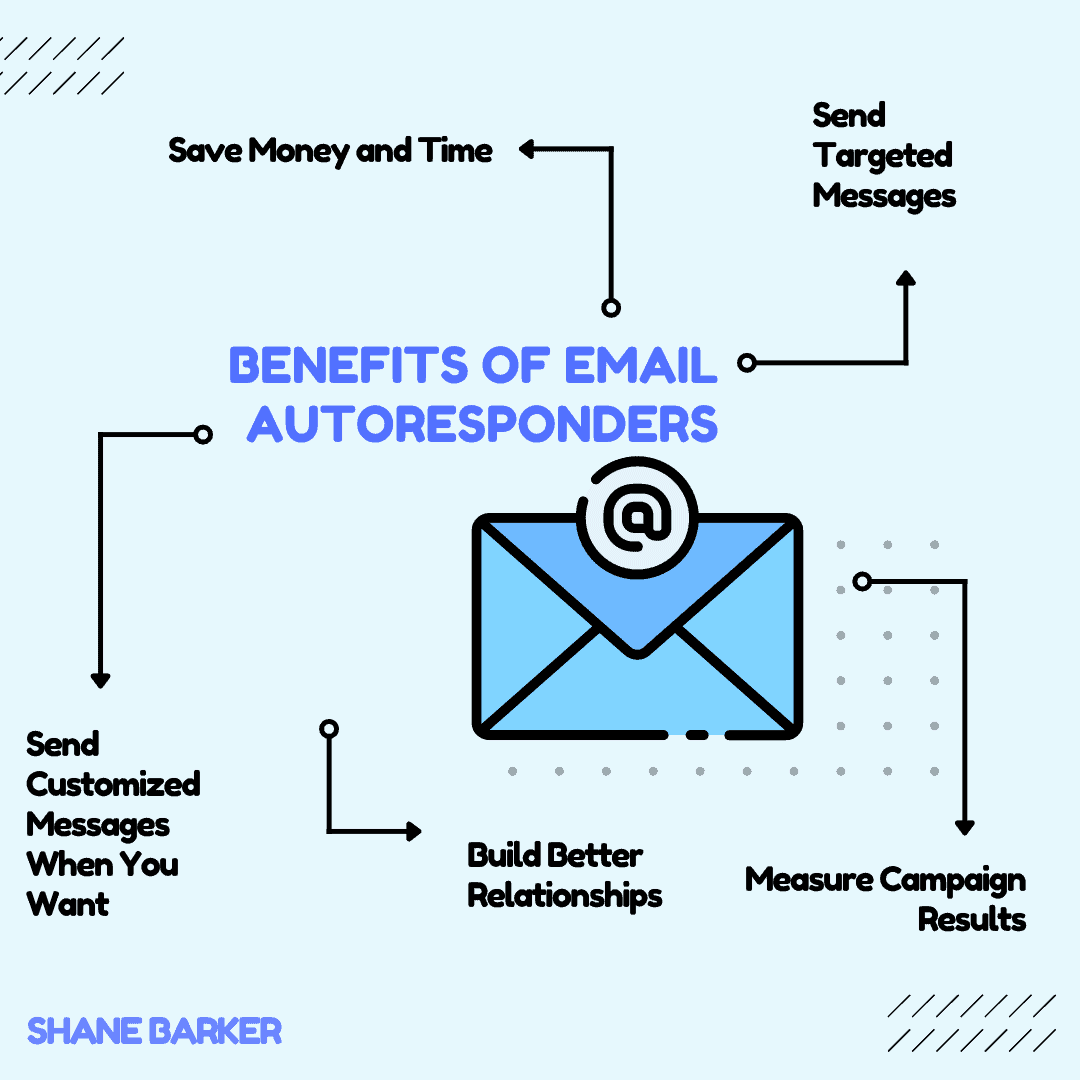
They save you time: You can set up an email autoresponder once and have it send out messages to your subscribers automatically. This means that you don’t have to manually send out each individual email.
They’re cost-effective: Email autoresponders are a very cost-effective way to communicate with your subscribers. In most cases, they’re free to use. And even if you do have to pay for them, they’re still very affordable.
They help you build relationships: Email autoresponders help you stay in touch with your subscribers and build relationships with them.
By sending them regular updates, you’ll be able to keep them updated on your latest offers and news. This will help you build strong relationships with them that can last for years.
They help you send targeted messages: By segmenting your list in autoresponders, you can send relevant messages to each group. This will help you to focus your message and improve your open rates.
They're measurable: With autoresponders, you can track how many subscribers receive your messages, how many people open and click through your emails, and more. This data can help you optimize your campaigns for better results.
They're flexible: Autoresponders are easily customizable, so you can send the exact message you want when you want. You can also change or pause your autoresponder at any time.
How to Choose an Email Autoresponder
When you're running a business, there are a million different things you need to focus on. From your branding to your budget, every decision you make can have an impact on your bottom line.
So when it comes to choosing an email autoresponder, you need to be sure that you're choosing the right one for your business.
Here are some of the factors you should consider:
- Ease of Use: Look for an autoresponder that is easy to set up, has a user-friendly interface, and has documentation to help you learn about the key functions.
- Pricing: Email autoresponders vary widely in price depending on the features offered. But don't sacrifice quality for price – make sure you're getting good value for your money.
- Features: Some of the features you might want to look for include the ability to send automated emails, create drip campaigns, segment your list, and more.
- Integrations: If you're using other marketing tools in addition to your email autoresponder, it's important to make sure that they integrate with each other. This will make it easier to manage your overall marketing strategy and get the most out of each tool.
- Customer Support: When you're dealing with email marketing, things can go wrong from time to time. That's why it's important to choose an email autoresponder that offers good customer support in case you need help troubleshooting any issues.
By keeping these four things in mind, you'll be able to choose the best email autoresponder for your needs. And that will help you automate your email marketing so you can focus on other aspects of your business.
Top 3 Email Autoresponders You Should Check Out
There are lots of email marketing tools out there, but which ones have the best features for email autoresponders? In this section, let’s discuss the top three most popular email autoresponders.
These three email autoresponders were chosen because they are easy to use, have great features, and offer good value for money.
If you're looking for an email autoresponder that will meet your needs, one of these three is sure to be a good choice.
1. Constant Contact
Constant Contact is a popular email autoresponder service that allows you to easily create and manage your email marketing campaigns.
With Constant Contact, you can create beautiful email newsletters, track your results, and stay in touch with your contacts. Plus, you can automate your email marketing campaigns so you can focus on other things.
You can choose from a variety of templates, or you can create your own. Plus, Constant Contact's drag-and-drop editor makes it easy to design your newsletter, and you can add images, videos, and links with just a few clicks.
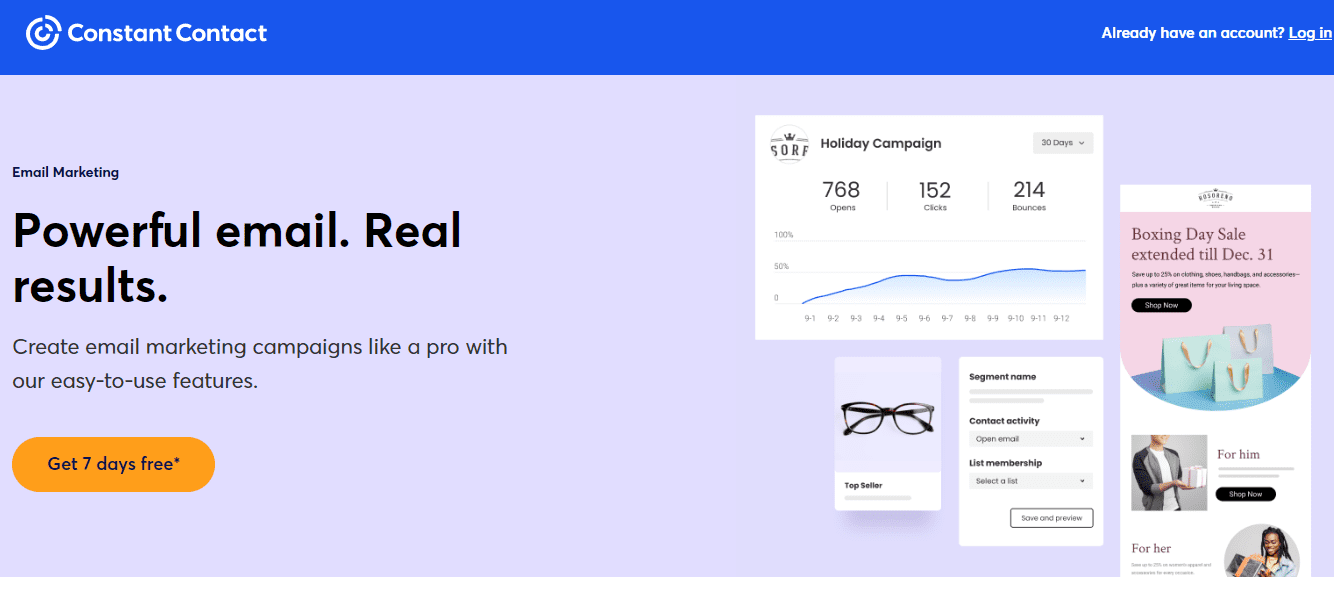
Key Features
- Sign-up forms to help you grow your mailing list
- Dynamic content personalization
- Auto-generated target audience segments
- Ability to drag and drop products from your ecommerce store
- In-depth reporting capabilities
Pros
- Ability to post on Twitter, Facebook, and Instagram at once
- Integration with Canva, Shopify, WooCommerce, and other popular apps
- Phone support and live chat available
- Tiered pricing plans
Cons
- Need to call customer service to cancel subscription
Pricing
Constant Contacts offers a tiered pricing structure that offers different pricing systems based on the number of contacts you have.
- Free trial available
- Core Plan: Starts from $9.99 per month
- Plus Plan: Starts from $45 per month
2. GetResponse
With GetResponse, you can stay in touch with your customers and prospects without spending hours on email marketing. You can program it such that it automatically sends emails at a specific time or after a particular event.
The platform offers a calendar view so you can get a complete bird’s eye view of your scheduled emails. It has rich functionality and if you want to learn more about the key features, you should check out my post on using GetResponse as a lead generation tool.
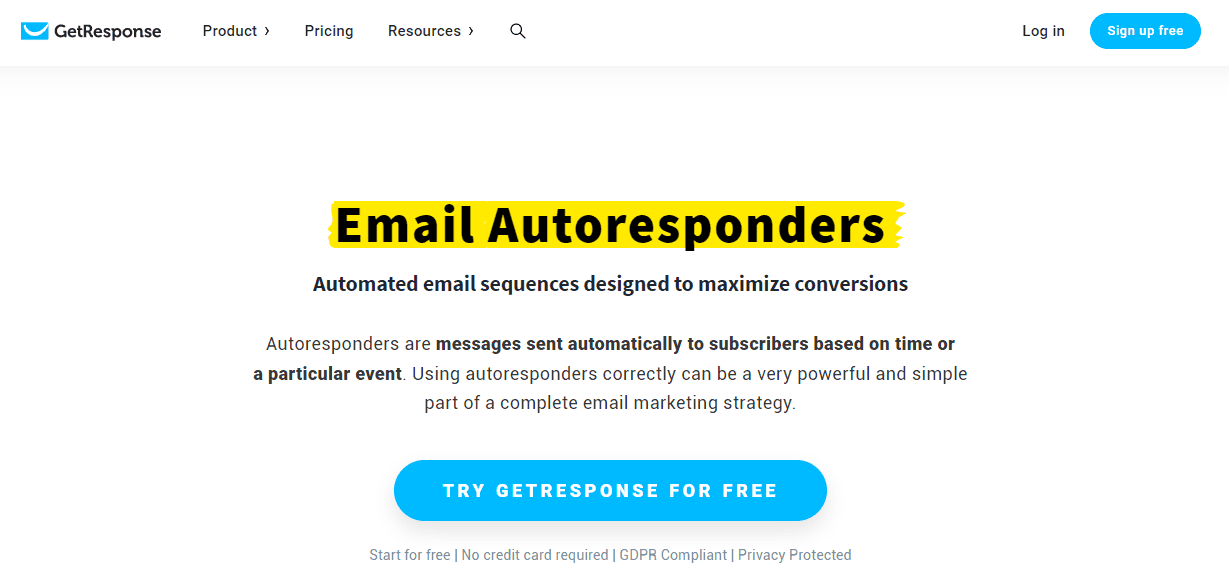
Key Features
- Intuitive email builder with content blocks and sections
- Ability to add icons, videos, and buttons in emails
- Get a mobile preview of email drafts
- Access to GIFs and Shutterstock images
- Ability to aggregate blog posts into daily, weekly, and monthly digests
Pros
- Automatically to post on Facebook and Twitter at once
- Customizable templates available for multiple use cases
- Insightful resources to help you get started
- No credit card required to sign up
Cons
- Limited integrations
Pricing
- Free plan available for up to 500 contacts
- Email Marketing Plan: $15.58 for up to 1000 contacts
- Marketing Automation Plan: $48.38 per month for up to 1000 contacts
- Ecommerce Marketing Plan: $97.58 per month for up to 1000 contacts
3. Moosend
Moosend's drag-and-drop editor makes it easy to create beautiful newsletters and it also has some powerful automation features. With Moosend, you can create multiple triggers and And/Or expressions to automate your email marketing workflow.
What’s more, you can specify a descriptive workflow step. This makes it easy to keep track of your email marketing campaigns and ensure that they are running smoothly.
Its accessible reporting features ensure that you can inspect each step of the workflow easily.
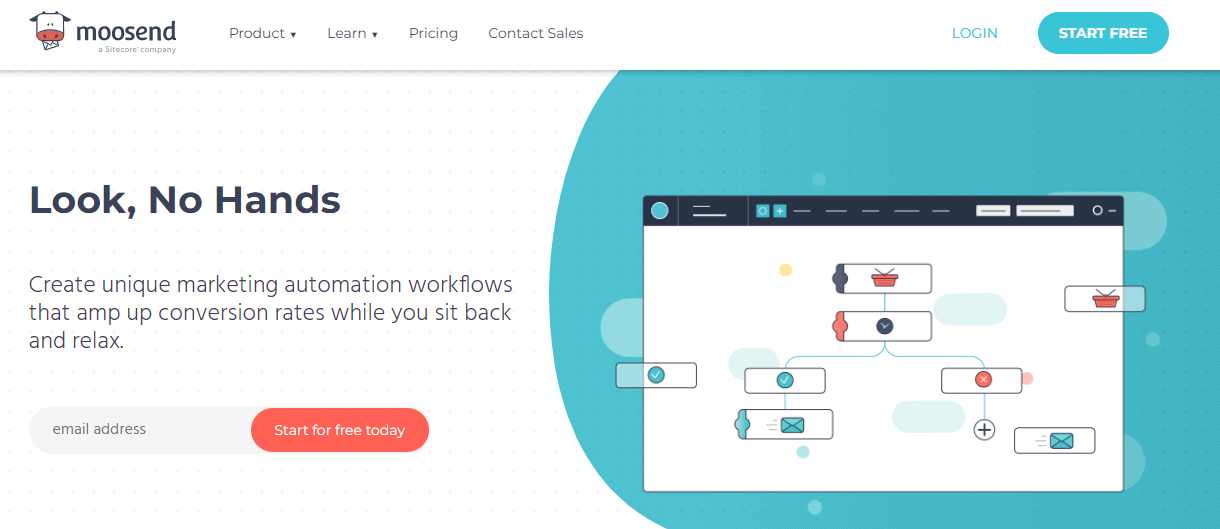
Key Features
- Add multiple triggers for better automation
- Share and annotate your automation workflows
- Ability to add custom fonts, countdown timers, GIFs, and other elements
- Mobile responsive templates
- Campaign scheduling with super specific time intervals
Pros
- Templates for multiple use cases
- Special newsletter design options for ecommerce businesses
- Weather-based recommendations for upselling or cross-selling products
- Integration with popular apps
Cons
- The user interface may seem a bit slow
Pricing
- 30-day free trial
- Pro Plan: $9 per month [0-500 subscribers]
- Enterprise Plan: Get in touch with their sales team
Comparison Overview
If you don’t have the time to read all the key features and pricing details, check out this quick comparison overview. It will help you decide which of the three listed email autoresponders is the best pick for you.
Email Autoresponder | Free Plan/Trial | Pricing | Best Known For | Ratings |
Constant Contact | 7-day free trial | Starts from $9.99/month [For up to 500 contacts] | All-round tool with powerful automation capabilities | |
GetResponse | Free plan available [up to 500 contacts] | Starts from $15.58/month [For up to 1000 contacts] | Advanced testing and reporting capabilities | |
Moosend | 30-day free trial | Starts from $9/month [For up to 0-500 contacts] | Great customer support |
How to Set Up Email Autoresponders
The specific steps of setting up an email autoresponder will vary depending on the platform you choose. However, the general process is largely the same.
Since Constant Contact is the first tool on our list of best email autoresponders, I’ll use it for explaining the setup steps.
Once you enter your basic information and choose a template, here is what you need to do:
Step 1: Set Up Relevant Triggers
In this step you need to select which action you’d like users to take to trigger the email autoresponder.
In Constant Contact, you can choose from the following trigger options: Click a link, Open the Email, A Contact joins the list, or A Contact places a Shopify order.
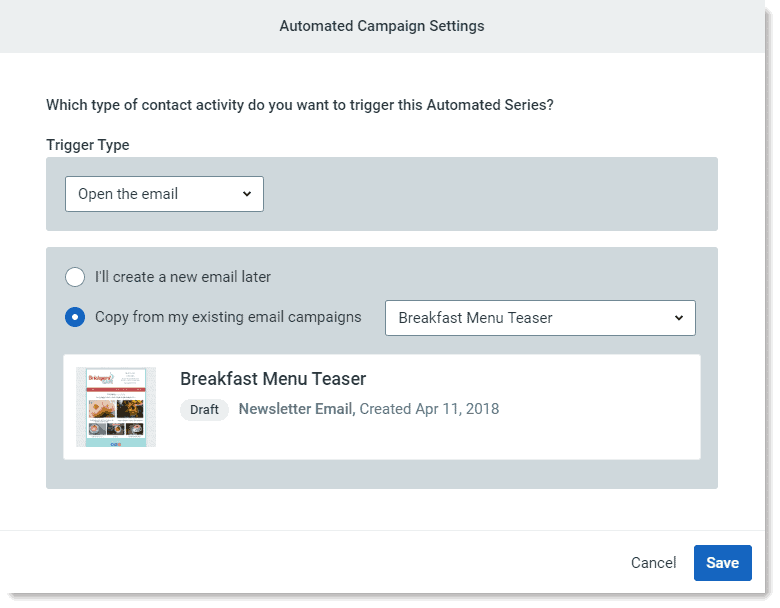
Step 2: Build a Series of Emails
Next, create multiple emails for your drip campaigns and set the time intervals between each email sent. Based on how often you want your subscribers to hear from you, you should change these settings.
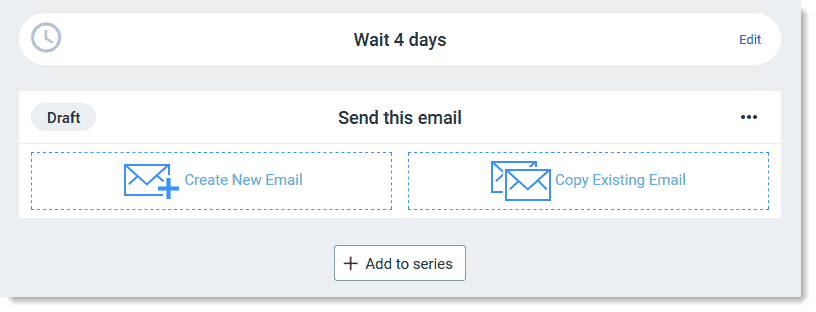
Step 3: Make Your Email Series Active
When you’re done creating your email series, you should activate it. In Constant Contact, you can choose between two options: Send Now or Schedule For Later.
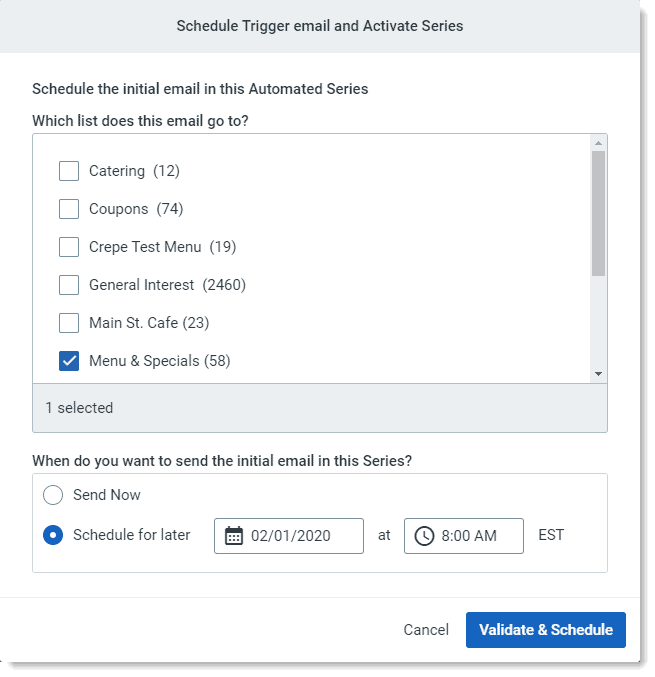
At this point, the platform will check for any errors so that you can resolve them before activation. Later, you can edit your series, copy it, or stop it whenever you want.
Step 4: Keep a Tab on the Reporting Dashboard
To check if your campaign is working well or not, keep a close watch on the reporting dashboard. Based on the response, you can make changes to your campaign.
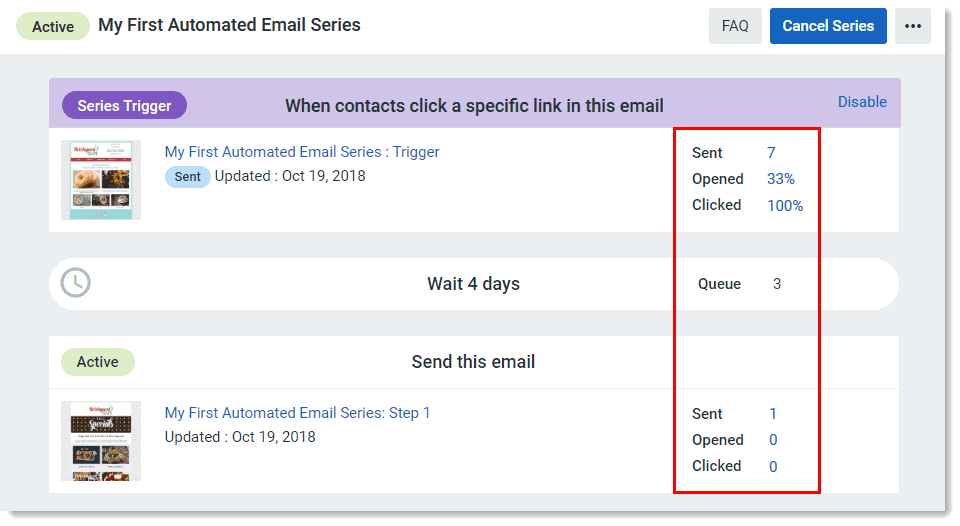
Examples of Email Autoresponders As Per Their Use Case
Email responders are versatile tools that can be used for a variety of different purposes. By tailoring the use of email responders to the needs of each individual business, they can be an invaluable asset for managing communications.
In this section, I want to show you some automated email response examples.
Here are some of the most common use cases for email responders:
- Sending automated responses to customer inquiries: This is one of the most commonly used applications for email responders.
By setting up automated email responses, businesses can ensure that customers always receive prompt and professional replies to their inquiries.
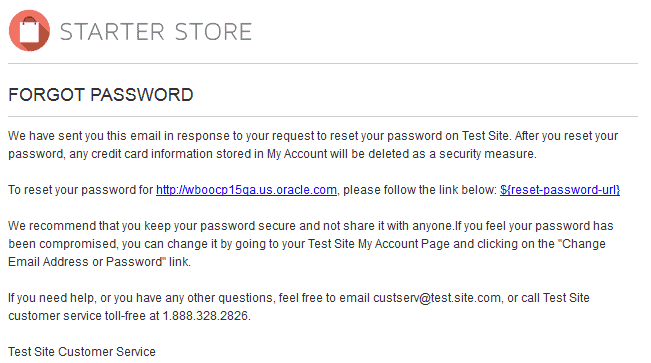
- Automatically sending welcome and follow-up emails: Another common use case for email responders is to automatically send follow-up emails after certain events have occurred.
For example, a business may set up an automatic follow-up email to be sent if a customer has not completed a purchase.
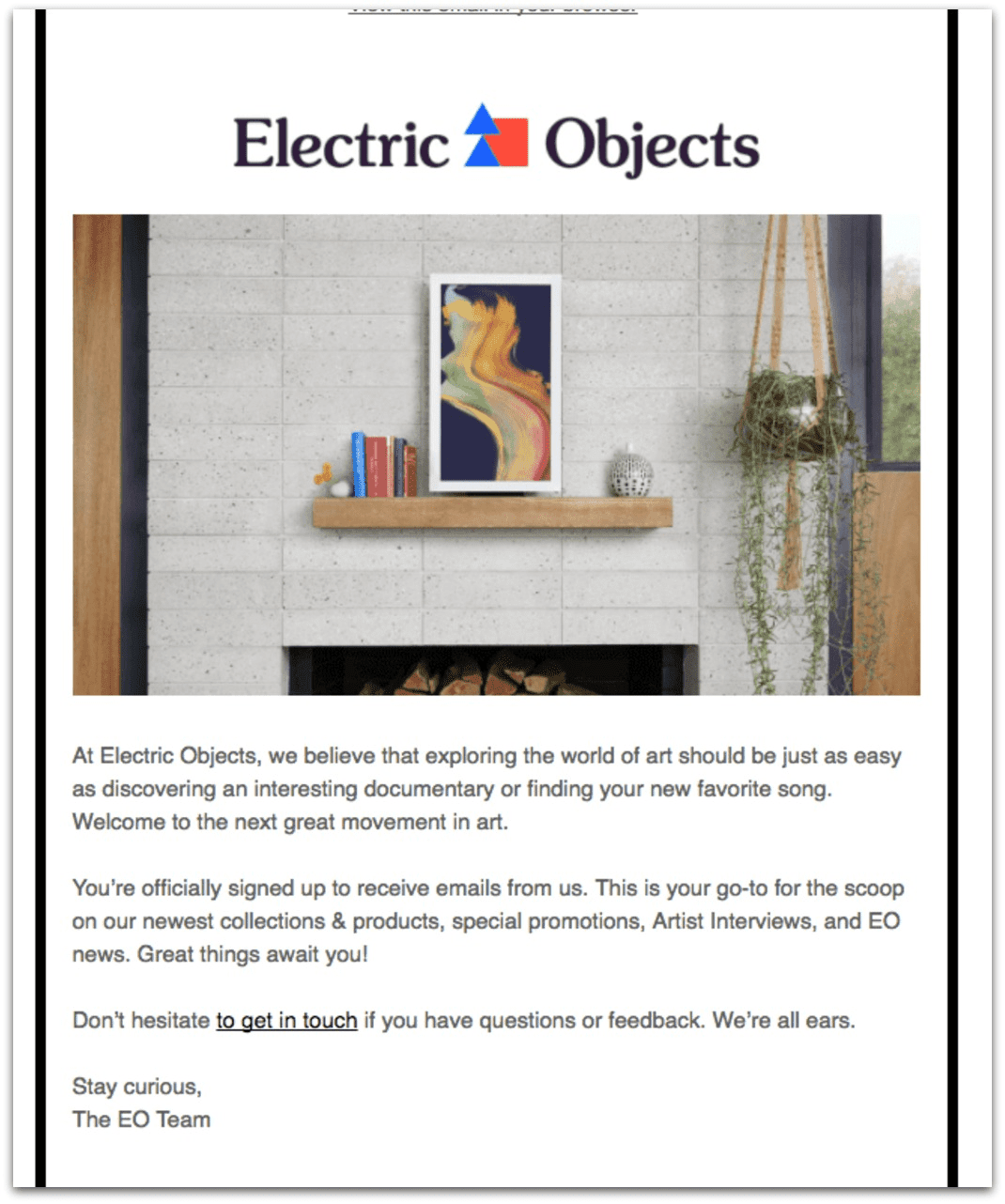
- Managing appointment scheduling: Many businesses use email responders to manage their appointment scheduling.
By setting up an automatic response, businesses can ensure that customers always receive prompt and professional replies to their inquiries.
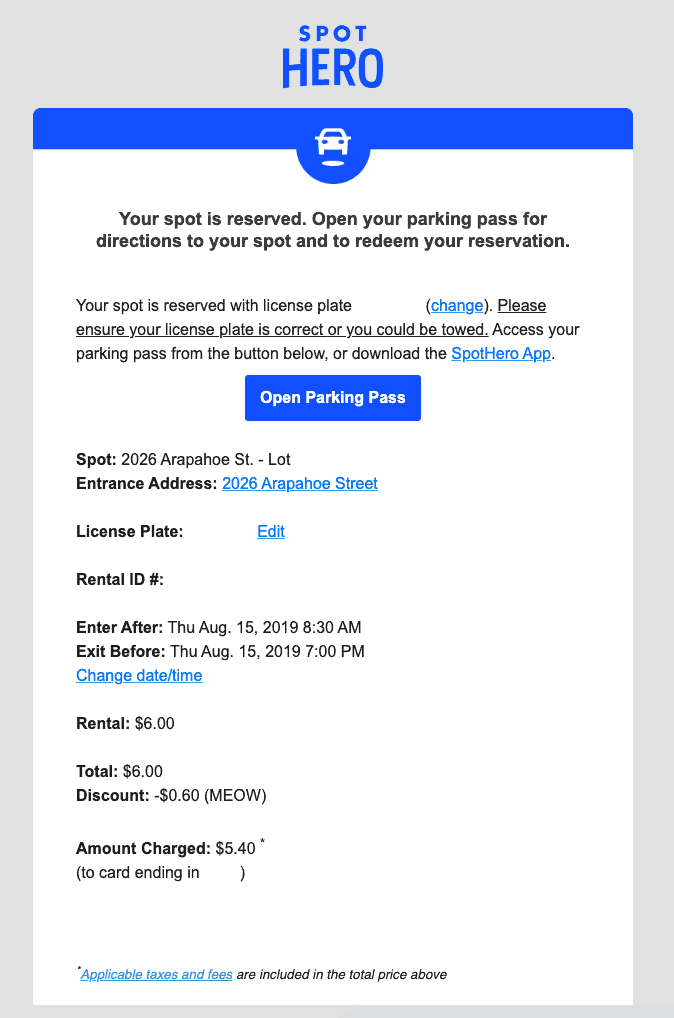
- Sending out newsletters: Email responders can also be used to send out newsletters on a regular basis.
This can be an effective way to keep customers updated on new products, services, or promotions. You can also highlight key features of your products or services.
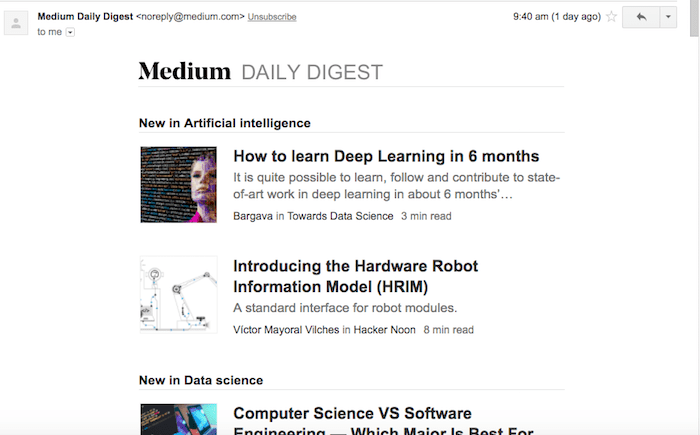
How to Measure the Impact of Email Autoresponders
Measuring the impact of email autoresponder software programs is the key to improving your email marketing strategy. By understanding how your autoresponder is performing, you can make changes to improve your results.
There are a few different metrics that you can use to measure the impact of your email autoresponder.
Here is a quick overview of the most important metrics that you should track:
Open Rate: This measures how many people opened your email. A higher open rate means that more people are interested in what you have to say.
Click-Through Rate: This metric measures how many people clicked on a link in your email. A high click-through rate indicates that your email was relevant and interesting to your audience.
Conversion Rate: This measures how many people took action after receiving your email. A high conversion rate means that your email was effective at getting people to take the desired action.
By tracking these metrics, you can see how your email autoresponder is performing and make changes to improve your results.
FAQs
1. What is the purpose of an email autoresponder?
An email autoresponder is a tool that allows you to automatically send out email messages to your subscribers. This can be a great way to stay in touch with your audience, and it can also save you time by not having to manually send out each message yourself.
2. Are there any free email autoresponders?
Some popular email autoresponders like Constant Contact, GetResponse, and Moosend give a free trial or have free plans with limited features.
3. Which are the best email autoresponders?
Constant Contact, GetResponse, and Moosend are some of the best email autoresponders on the market.
4. How much does an email marketing autoresponder cost?
The cost of an email autoresponder can be anywhere between $10 to $100 per month depending on the number of contacts you have and the features you want.
5. How do you set up an email autoresponder?
The exact steps for setting up an email autoresponder will depend on the platform you choose. However, this is the general overview of the steps needed:
– Set up triggers.
– Build and activate your email series.
– Keep an eye on the reporting features.
Ready to Use Email Autoresponders For Your Campaigns?
Overall, an email autoresponder can be a powerful tool for your business. By keeping in touch with customers and prospects, you can build relationships that last. When used correctly, an autoresponder can save you time and help you close more deals.
There are a number of different email autoresponders on the market, so it’s important to do your research before choosing one.
Hope the list of best email autoresponders mentioned in this post helps you make the right decision. If you have any questions related to email autoresponders, please feel free to mention them in the comments section.


Related Articles
33 Best Email Marketing Automation Tools to Grow Your Business
What is Email Marketing Automation?
21 Best Email Marketing Tools for 2024
31 Examples of Email Marketing Campaigns Done Right
15 Best Email Tracking Software Programs For Your Business
11 Best Free Email Template Builders to Improve Your Email Marketing