What is a Competitor Analysis Tool?
A competitor analysis tool is a specialized software or application designed to assist businesses in evaluating and understanding their competitors within a specific market or industry.
By utilizing competitor analysis software solutions, you can:
- Understand your competitors' strategies, strengths, weaknesses, and market positioning in a better way.
- Develop effective marketing tactics and strategies.
- Refine your product offerings to differentiate your brand from the competition.
The Key Features of a Competitor Analysis Tool
Competitor analysis tools often offer a range of features and functionalities that assist you in assessing your competitive landscape. These features include:
- Competitor profiling: Create comprehensive profiles of competitors, including their strengths, weaknesses, product offerings, target audience, and key differentiators.
- Market research: It allows you to conduct market research and gather data on industry trends, market size, customer preferences, and emerging opportunities.
- Social media monitoring: These tools help monitor your competitors' social media activities, including content strategies, engagement levels, and customer feedback.
- SEO analysis: It helps assess your competitors' search engine optimization (SEO) strategies, keyword rankings, backlink profiles, and organic traffic.
- Advertising analysis: Competitor analysis tools can provide data on your competitors' advertising campaigns, ad placements, messaging, and estimated ad spending.
- Pricing comparison: These tools allow you to compare your product or service pricing structures with those of your competitors.
- Product feature analysis: The tool helps analyze your competitors' products or services, identifying their unique selling points, features, and functionalities.
- SWOT analysis: Some competitor analysis tools incorporate SWOT (Strengths, Weaknesses, Opportunities, Threats) analysis frameworks. They enable you to assess your competitors' strategic positioning and identify areas of competitive advantage.
The List of 15 Best Competitor Analysis Tools You Can Use
Now that we’ve discussed what competitor analysis tools are and what they are used for, it’s time to jump into the list of top competitor analysis tools.
1. Semrush
Semrush is a cloud-based SaaS platform that provides businesses with a suite of SEO and content marketing tools to improve their online presence. These tools include keyword research, backlink monitoring, website auditing, social media management, and competitor analysis tools.
Here’s a complete demo of Semrush’s competitor research toolkit which includes its Domain Overview feature, Backlink Gap tool, and Keyword Gap tool:
When it comes to competitor research, Semrush boasts a dedicated section of its toolset toward these functions.
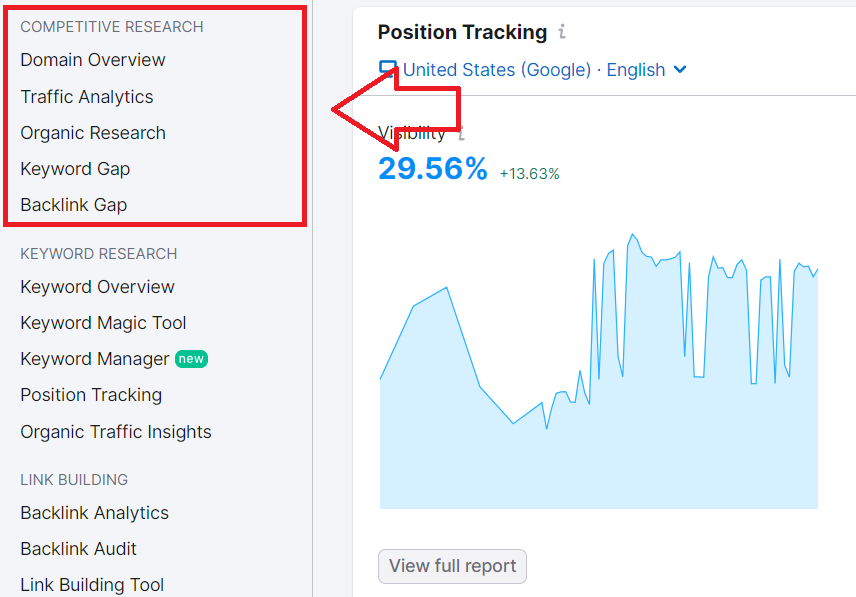
In the competitive research section, you’ll find domain overview, traffic analytics, organic research, keyword gap, and backlink gap tools.
Traffic analytics is simple to use. It offers insights into your competitor’s website, including details about their location, age, and what device a user came from.
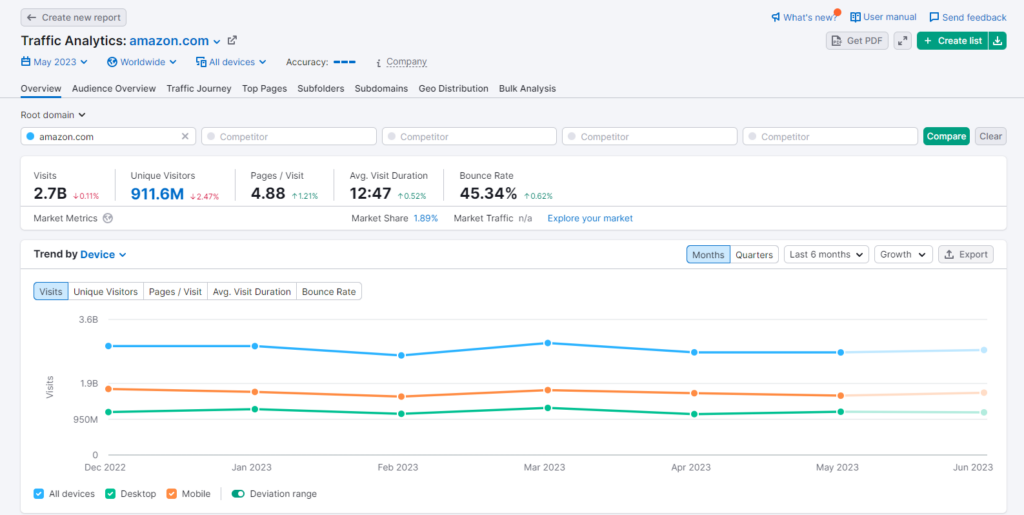
One standout feature is the traffic journey report, which offers a quick glimpse of where users came from, and where they went after visiting your site.
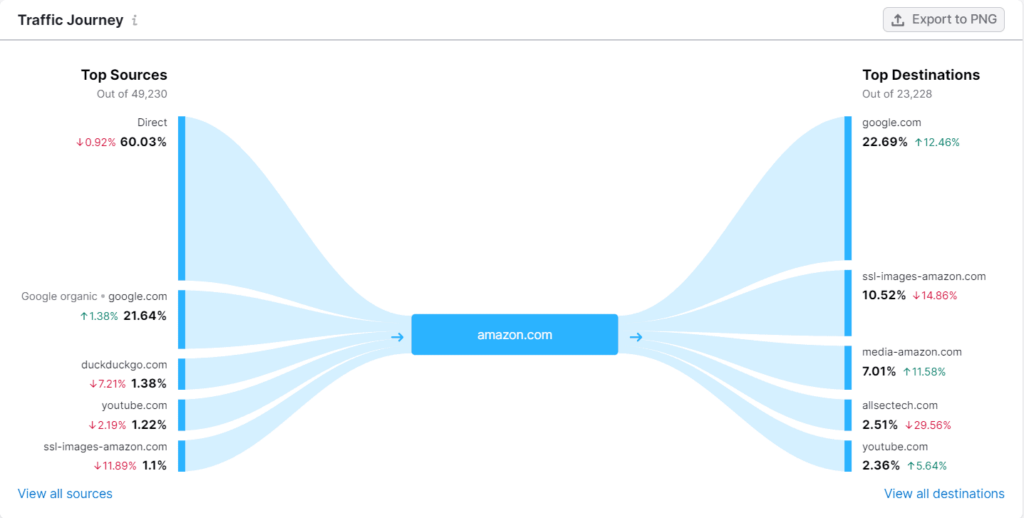
The Organic Research tool offers plenty of insights such as top keywords, traffic cost, rank changes, and your market share against that of your competitors.

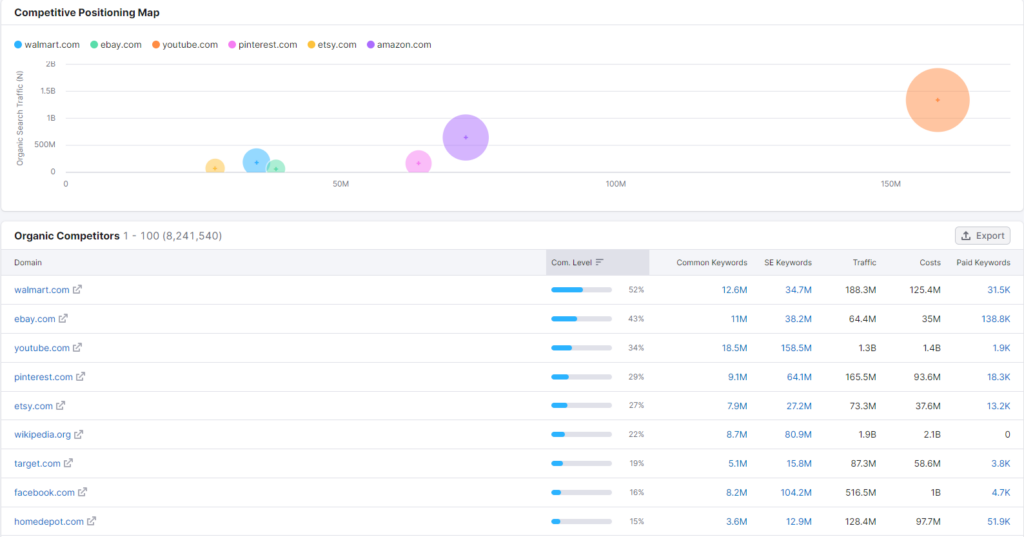
The Keyword Gap and Backlink Gap tools help you find gaps in your content that competitors are making use of.
The Keyword Gap tool gives you insights into keywords that your competitors are ranking for, or lost ranks in, that you can take advantage of.
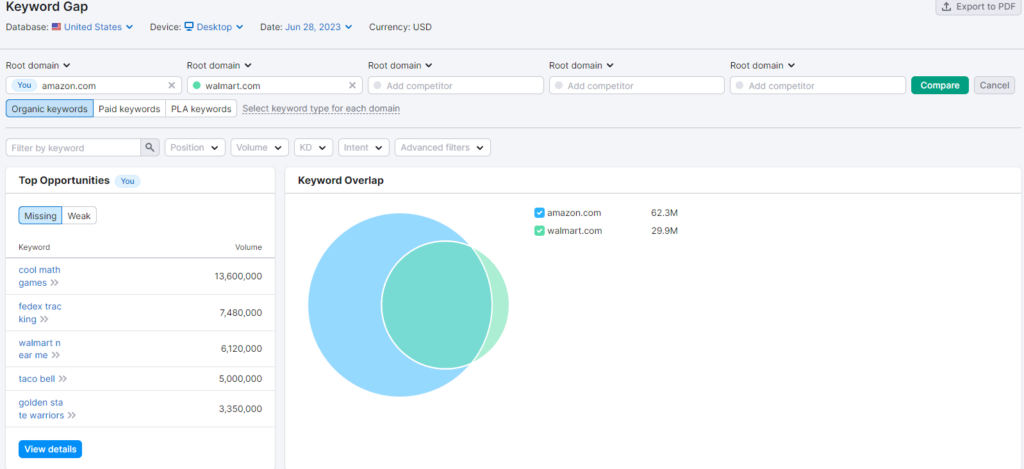
In addition to these features, Semrush also offers features related to advertising, social media analytics, and content marketing. With these extra tools, you can gain a deeper understanding of your competitor's marketing strategies and identify opportunities to improve your own.
Key Features
- Organic Research allows you to see which keywords your competitors are ranking for in organic search, as well as their estimated traffic and backlinks.
- Backlink Analytics shows you all of the backlinks pointing to your competitors' websites.
- Traffic Analytics shows you how much traffic your competitors are getting from different sources, such as organic search, paid search, and social media.
- Position Tracking allows you to track your competitors' rankings for specific keywords over time.
- Site Audit provides you with a detailed overview of your competitors' websites, including their technical SEO, content, and backlinks.
Pros
- The main competitor research tools are grouped, making it easy for beginners.
- Semrush is competitively priced considering it is an all-in-one SEO tool.
- It has one of the largest keyword databases.
Cons
- Although easy to use, its competitor research data does not go as in-depth as other software like SpyFu, which is designed for competitor research specifically.
Pricing
- Pro Plan: $129.95/month
- Guru Plan: $249.95/month
- Business Plan: $499.95/month
Want to learn more about Semrush, check out my full Semrush review. If you’re already a user, upgrade to its Pro plan for unlimited searches and analytics!
2. SpyFu
SpyFu stands as an incredibly robust tool for conducting keyword research and performing comprehensive competitive analysis.
You can use it to reveal your rivals' online marketing strategies in remarkable detail. This includes unearthing their foremost organic and paid keywords, scrutinizing their backlinks, and examining their ad copy.
Here’s how you can use SpyFu to do competitor research:
SpyFu grants valuable insights into your competitor’s search engine rankings, domain authority, and pay-per-click (PPC) budgets. This will enable you to gain a comprehensive understanding of your competitors' digital presence and strategies.
Unlike Semrush, SpyFu doesn’t categorize its tools in the same manner, which makes it challenging for beginners to understand where to start. This isn’t an issue for experienced users (but could be overwhelming for beginners).
The ranking history tool is an excellent example of SpyFu’s simple, effective competitor analysis capability. You can search any domain’s ranking history, which provides insights into their top-ranking keywords.
You can easily group keywords, find rank changes over time, and identify relevant/related keywords.
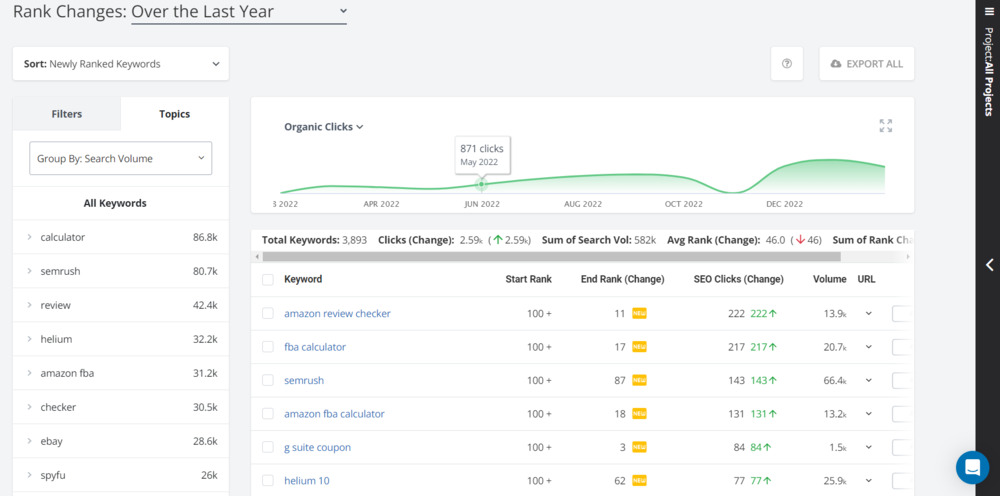
The backlink tool allows you to find all backlinks on any domain. Here you’ll be able to find the domains linking back to a website, their domain rating, monthly organic clicks, ranked keywords, and outbound links.
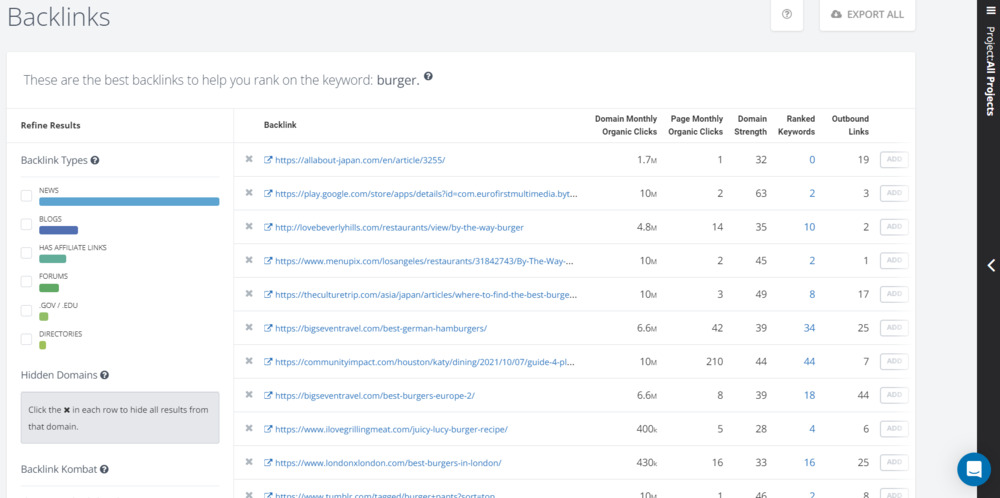
SpyFu also assists PPC research and helps you optimize your Google Ads campaigns specifically. You can also use it to get insights into your competitor's PPC campaign strategy.
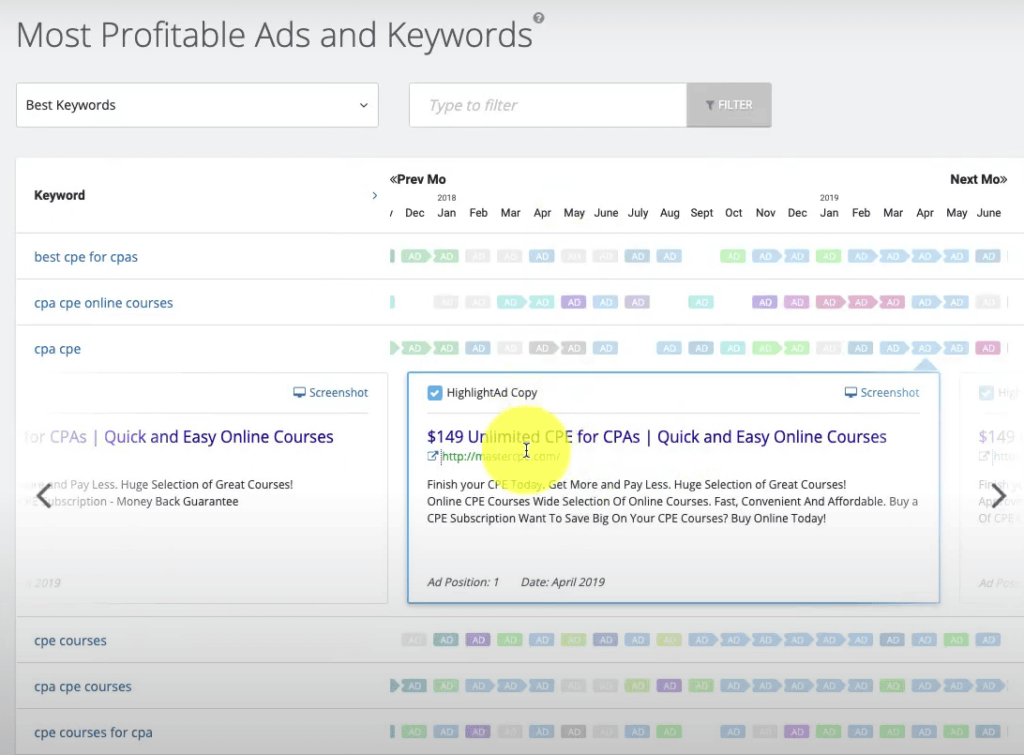
Key Features
- Analyze your competitors' paid advertising campaigns.
- Utilize a robust keyword research tool to find profitable keywords and assess search volume, competition level, and cost-per-click (CPC).
- Gain in-depth insights into competitors' online marketing strategies.
- Examine competitors' SEO strategies and backlink profiles.
- Access an extensive database of historical PPC data.
Pros
- Easily conduct thorough competitor analysis, including comprehensive PPC research.
- Effortlessly access historical SEO data.
Cons
- SpyFu offers various tools for conducting site audits but lacks a dedicated site audit tool, which may pose challenges for beginners.
- The database of SpyFu may not be as extensive as that of Semrush or Ahrefs, making it challenging to find accurate data on niche topics.
Pricing
- Basic Plan: $39/month
- Professional Plan: $69/month
- Team Plan: $129/month
Want to find out which is a better fit for you, Semrush vs. SpyFu? Check out my detailed comparison of Semrush vs. SpyFu.
3. Similarweb
Similarweb is another great competitor analysis tool that you can use. Its main focus on competitor research does mean you’ll need to make use of some other SEO tools for other purposes, but when it comes to competitor research, Similarweb is up there with the best.
Here’s how you can use Similarweb to do competitor research:
Upon registering, you’re immediately greeted with a host of competitor analysis options. The main two choices are Industry research and Company research.
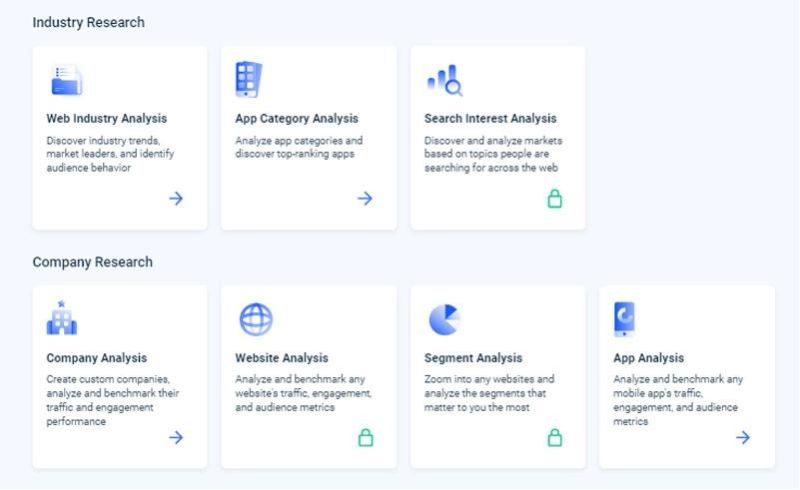
To get a quick overview of a domain, you can simply enter a domain name into the search bar, and you’ll get all the basic information about the domain.
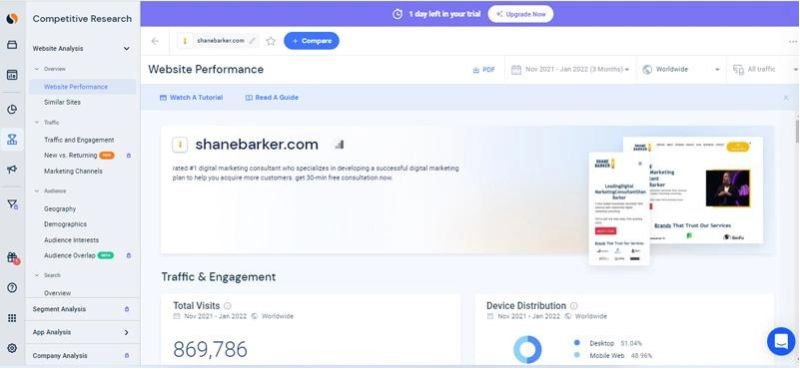
Website analysis offers a great deal of details about a website’s traffic. This includes key demographics, total visits, which devices your audience came from, and which topics they were searching for.

If you’re trying to find competitors in your niche, simply enter your domain and click on Organic Competitors. Here you’ll find all competitors relevant to your domain.
Similarweb offers a graph that will also show the number of similar posts that you share with a competitor. It also allows you to filter competitors, such as new competitors, or a certain keyword/phrase.
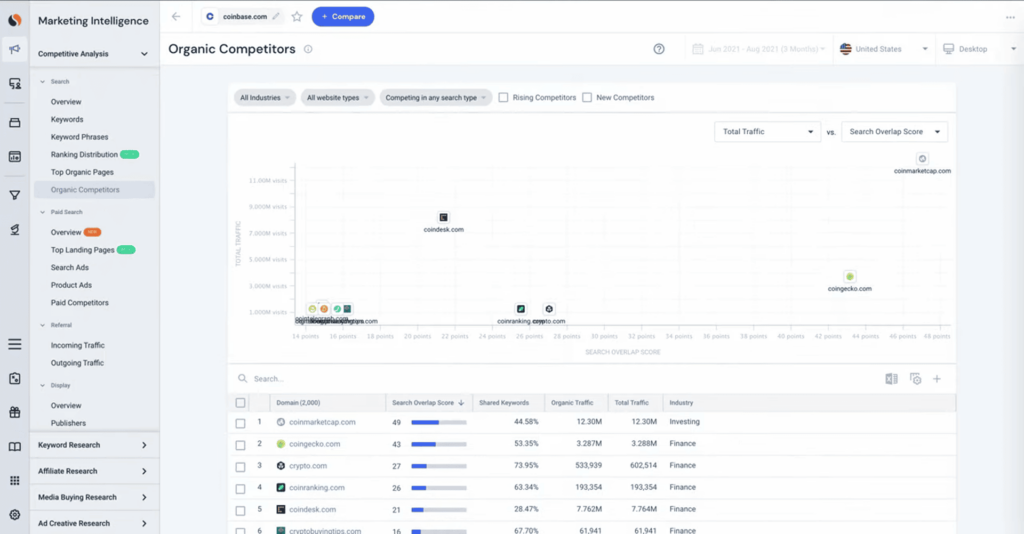
You can also find and compare paid competitors.
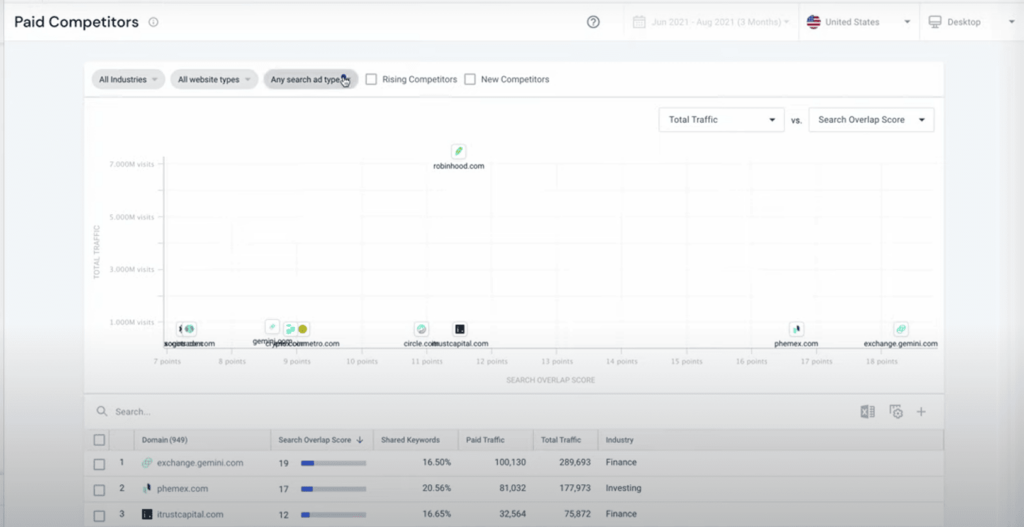
Although its keyword database does not compare to Semrush’s, it is still useful, especially in unison with the organic competitor and overview tools.
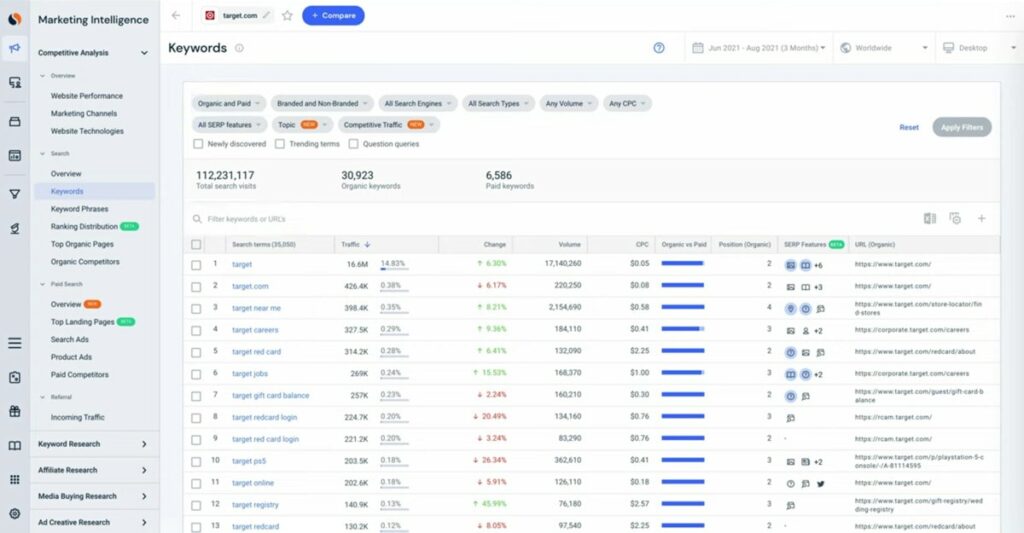
Key Features
- Gain insights into your competitors' traffic sources, including organic search, paid search, social media, and direct traffic. Identify high-performing channels and improve your traffic acquisition strategy.
- Uncover the keywords your competitors rank for in organic search. Discover new keyword opportunities for your SEO efforts and enhance your keyword rankings.
- Explore your competitors' backlinks to find new linking opportunities and enhance your backlink profile.
- Analyze your competitors' social media activity to understand their tactics in reaching their target audience. Enhance your own social media marketing efforts accordingly.
- Access information about your competitors' Google Ads campaigns, including bidding keywords, average CPC, and click-through rate. Utilize this data to enhance your Google Ads campaigns.
Pros
- In-depth data on competitors with a simple UX that’s easy to navigate, even for beginners.
- Custom plans for different tools make it easy to pay for only what you need.
Cons
- Similarweb's data is not always 100% accurate. This is because Similarweb relies on third-party data sources, which can be inaccurate.
- Similarweb only offers a 7-day free trial and the free tools available are very limited.
Pricing
- Contact their sales team for pricing details.
Want to find out which is a better fit for you? Read my detailed comparison of Semrush vs. Similarweb features, pricing, and more.
4. SE Ranking
SE Ranking, a comprehensive cloud-based SEO software solution, offers a wide range of features to optimize your website's performance.
It offers site audits, keyword research, competitor analysis, backlink monitoring, and rank tracking capabilities. It empowers agencies, entrepreneurs, SMBs, and enterprises to enhance their SEO efforts effectively.
Here’s how you can use SE Ranking to do competitor research:
SE Ranking’s UX is very simple and easy to use. Clicking on projects, after you’ve entered your domain as the first project, should lead you to this dashboard. Here you’ll get some basic insights about your website.
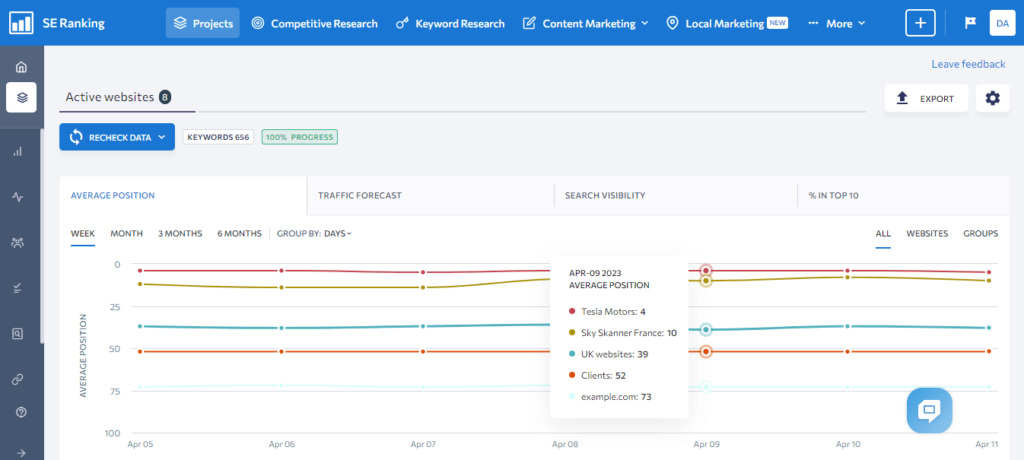
From there, you can go to the competitive research tab. Explore any domain's strategies (organic or paid promotions). Discover traffic, keywords, backlinks, global metrics, and ads.
I’m especially fond of its web traffic analytics, which is straightforward. It offers excellent insights into user demographics division by country and shows keywords you rank for within that country.
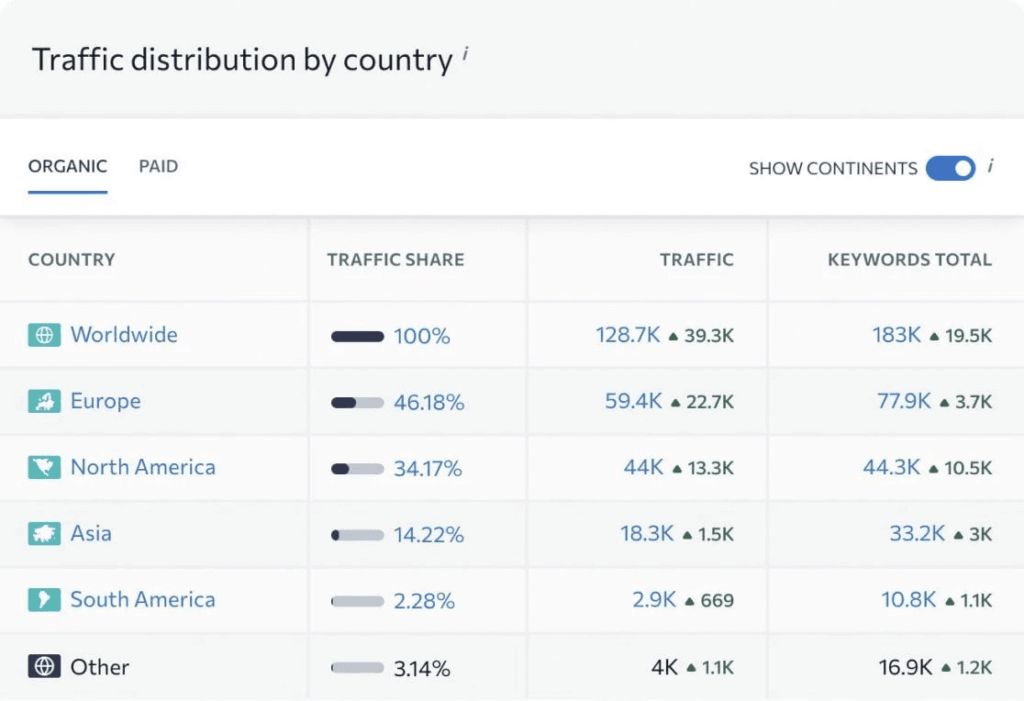
In regards to paid traffic, the keyword ads tool provides excellent insights into your competitor’s keywords. You can also find basic info such as keyword difficulty and search volume, and get a preview of the current sponsored posts by competitors.
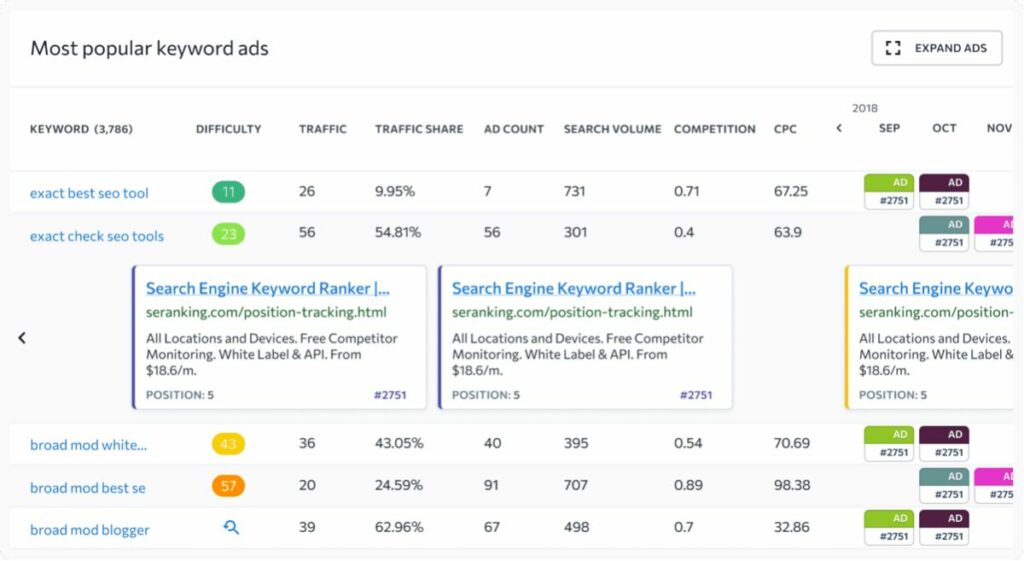
Key Features
- Competitor Research allows you to uncover your competitors' organic search rankings, estimated traffic, and backlinks, identifying gaps in your keyword strategy and finding new opportunities.
- Explore all backlinks pointing to your competitors' websites, discovering potential opportunities and threats from spam.
- Gain insights into your competitors' traffic sources, such as organic search, paid search, and social media, improving your performance.
- Track your competitors' rankings for specific keywords over time, enabling adjustments to your strategy.
- Obtain a comprehensive overview of your competitors' websites, including technical SEO, content, and backlinks, identifying strengths and areas for improvement.
- Analyze how your competitors' websites rank for specific keywords in search engine results pages (SERPs), identifying contributing factors and opportunities for improvement.
- Discover new SEO targets by identifying keywords your competitors are not ranking for and those relevant to your target audience.
Pros
- Offers a 14-day free trial.
- Best PPC research tools of all platforms mentioned.
- Great for beginners, as the competitor research tools are neatly packaged together.
Cons
- SE Ranking’s keyword data isn’t as reliable as other tools such as Semrush.
Pricing
- Essential Plan: $39/month
- Pro Plan: $89/month
- Business Plan: $189/month
- Custom plan available on request
- 14-day free trial available
Not sure which tool to choose? Check out my Semrush vs. SE Ranking comparison post to see how they stand against each other.
5. Ahrefs
Ahrefs is a vital competitor analysis tool that empowers you to delve into your competitors' traffic, backlink profiles, and more.
It is an indispensable addition to your arsenal if you are committed to improving your website's performance and search engine rankings through comprehensive competitor research.
Here’s how you can use Ahrefs to do competitor research:
Unlike its alternatives, SE Ranking and Semrush, Ahrefs does not group the competitor analysis tools, which makes it a less attractive option for beginners. That doesn’t mean Ahrefs isn’t as useful as other competitor research tools.
It was initially created for backlink analysis, which itself is part of competitor analysis. However, over the years, it has grown into an SEO powerhouse, including keyword research, competitor analysis, and site audit tools.
Its rank tracking tool doesn’t only track your web pages’ SERP positions but also lets you see how well your competitor pages are performing. It offers traffic data, average position for a domain, as well as ranks won and lost.
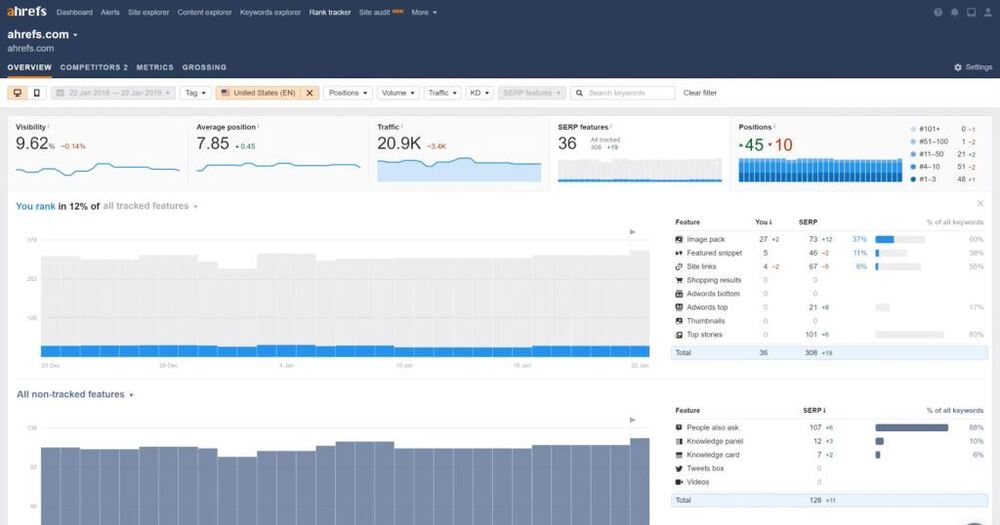
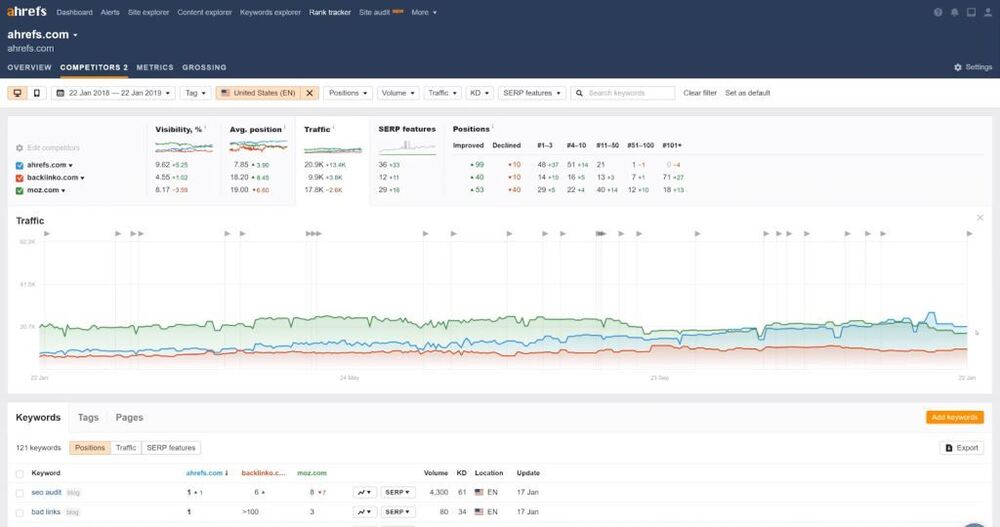
The keyword tool, includes keyword ideas, phrase matching, and even questions asked. The overview dashboard looks like this:
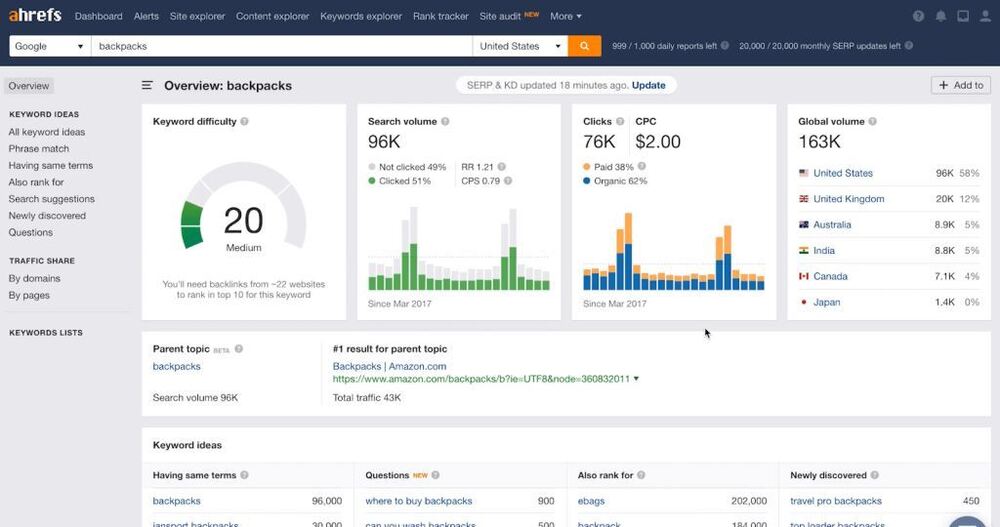
If you go to the SERP overview tab, you’ll see all the top websites that rank for that keyword, allowing you to gauge whether you should use that keyword or try to get a higher SERP using an alternative keyword.
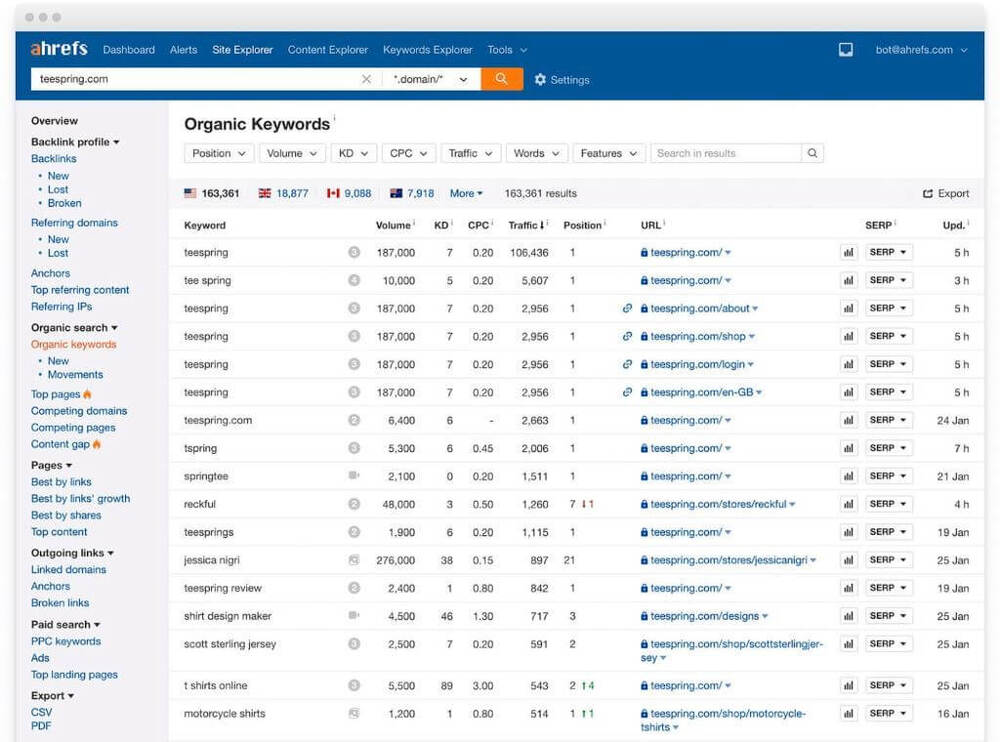
If you want an in-depth look at your competitors’ keywords, then the organic keywords tool is your go-to option. Here you’ll find the estimated volume, KD, CPC, traffic, and position of a domain’s keywords.
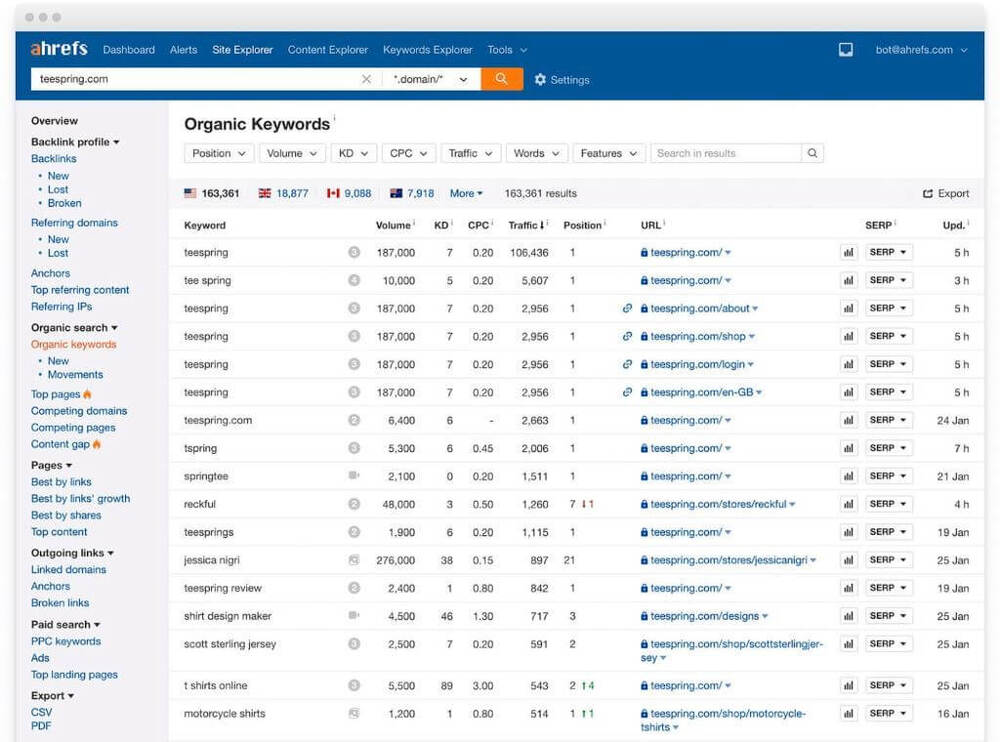
Site Explorer has a host of tools you can use to do competitor research. One of the best includes its backlink tool, which allows you to gain competitive insights into your competitors’ backlink strategies.
You can measure the domains linking back to a competitor’s website along with its DR, traffic, link acquisition date, and the anchor text.
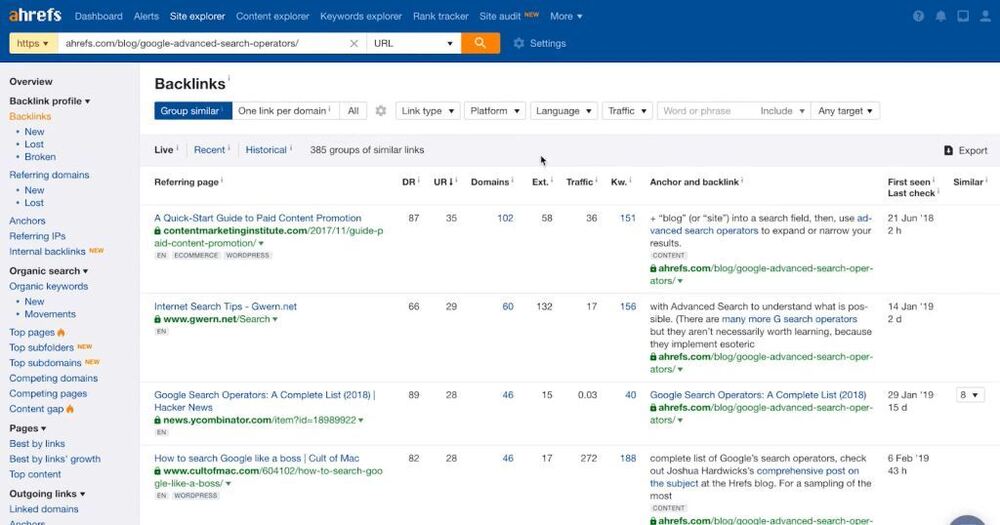
Key Features
- Uncover your competitors' organic search rankings, estimated traffic, and backlinks through Competitor Research. Find new opportunities and identify gaps in your keyword strategy.
- Discover potential opportunities and spam threats by exploring the backlinks pointing to your competitors’ websites.
- Improve your performance by gaining insights into your competitors' traffic sources, including organic search, paid search, and social media.
- Make adjustments to your strategy by tracking your competitors' rankings for specific keywords over time.
- Identify strengths and areas for improvement in your competitors' websites, including technical SEO, content, and backlinks.
- Analyze your competitors' rankings for specific keywords in search engine results pages (SERPs), uncovering contributing factors and improvement opportunities.
- Find new SEO targets by identifying keywords that your competitors are not ranking for and those relevant to your target audience.
Pros
- Ahrefs excels in backlink analysis, offering deep insights into your competitors' backlink profiles. It lets you find potential linking opportunities and assess the quality of their backlinks.
- Best PPC research tools.
- Great for beginners as the competitor research tools are neatly packaged together.
Cons
- Ahrefs can be overwhelming for beginners due to its extensive features and complex interface, requiring some time to fully grasp and utilize effectively.
- Complex pricing plans that include a master user and a credit system. It can turn out to be expensive for small-medium sized businesses if not managed correctly.
Pricing
- Lite Plan: $99/monthly
- Standard Plan: $199/monthly
- Advanced Plan: $399/monthly
- Enterprise Plan: $999/monthly
Not sure which tool reigns supreme? Check out my Semrush vs. Ahrefs review.
6. Serpstat
Serpstat is a top competitor analysis tool in the realm of SEO, providing comprehensive insights and features for analyzing your competitors' organic search rankings, keywords, backlinks, and traffic sources. These insights can help improve your SEO strategy and performance.
Here’s how you can use Serpstat to do competitor research:
Domain analysis will be a key part in making use of Serpstat as a competitor research tool. Here you can enter any domain and find key analytics such as a site’s visibility, traffic, organic keywords ranked for, and top ranking keywords and their data.
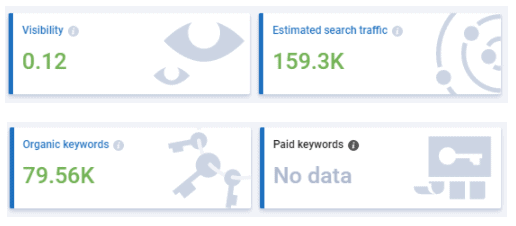
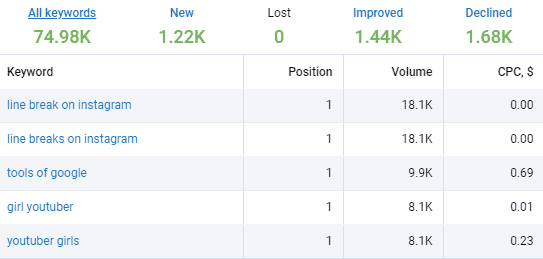
The competitor research tool will immediately offer competitors in regards to the registered domain on Serpstat. Here you’ll find a quick overview including the keywords you share and the keywords you’re missing out on.
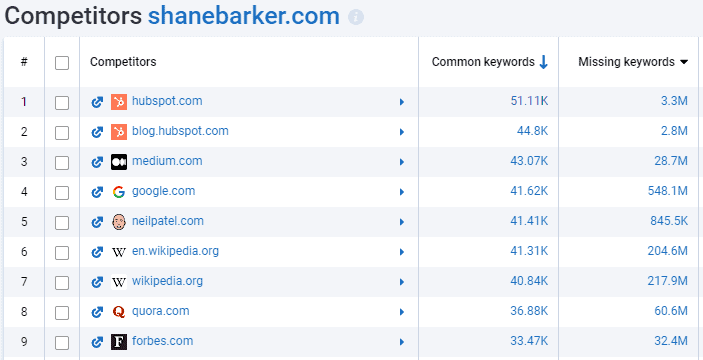
You can also directly compare your domain with other domains.
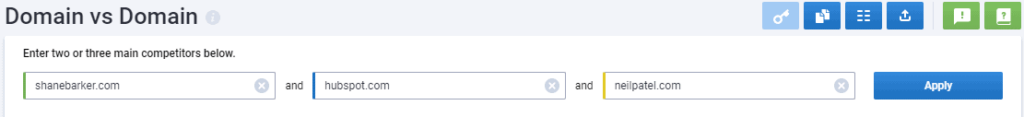
The tool offers a list of keywords of the selected domain and shows how it compares against your domain’s keyword rankings.
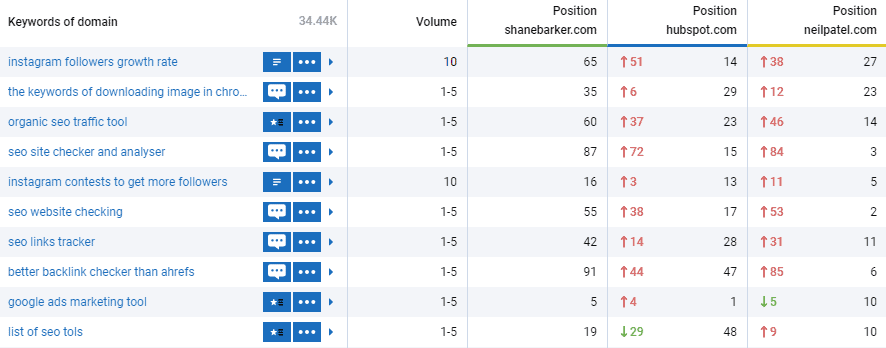
If you’d like to find competitors by focusing on a specific keyword, you can use the Top pages SEO tools inside the keyword tool. Here you’ll find the top-ranking pages for a specific keyword or phrase.
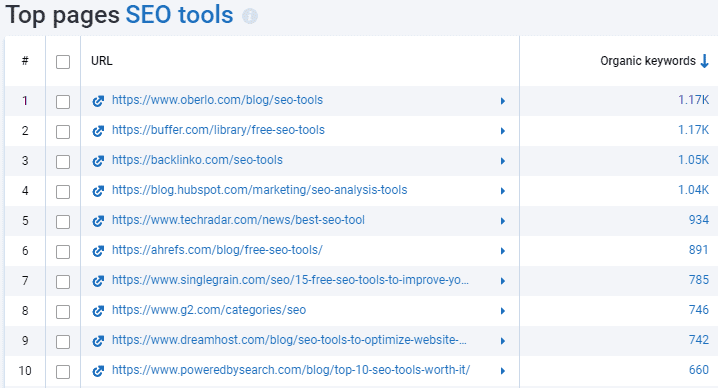
Key Features
- Discover your competitors' ranked keywords and assess their ranking difficulty to find new targets for your SEO efforts with Serpstat's powerful keyword research tool.
- Explore the linking websites to your competitors, evaluating the quality and quantity of backlinks, to improve your backlink profile.
- Gain insights into your competitors' traffic sources, such as organic search, paid search, and social media, to identify strengths and improvement opportunities.
- Track the keyword rankings of your competitors over time to stay informed about their SEO strategy changes and make necessary adjustments.
- Obtain a detailed overview of your competitors' websites, covering technical SEO, content, and backlinks, to identify their areas of strength and discover opportunities for improvement with Serpstat's comprehensive site audit feature.
Pros
- Offers API for all pricing plans (for automating daily tasks and analyzing huge volumes of data)
- It lets you collaborate effortlessly with multi-user mode at no extra cost.
Cons
- Although the price is inexpensive, the Lite version has a low number of daily queries.
Pricing
- Lite: $69/month
- Standard: $149/month
- Advanced: $299/month
- Enterprise: $499/month
If you want to learn more about all the features offered by Serpstat, check out my Serpstat review.
7. BuzzSumo
BuzzSumo is a powerful online tool used for content research and social media analysis. It provides valuable insights into content performance, competitor analysis, backlink analysis, and social media engagement.
It helps you identify popular topics, understand competitor strategies, and optimize your content and social media marketing efforts.
Here’s how you can use BuzzSumo to do competitor research:
To find top content from a competitor, simply type the name of the domain in the search bar. From there you’ll discover the top pages of the domain, as well as social performance insights of the domain.
This includes the number of shares for different social platforms such as X (formerly Twitter), Facebook, and LinkedIn.
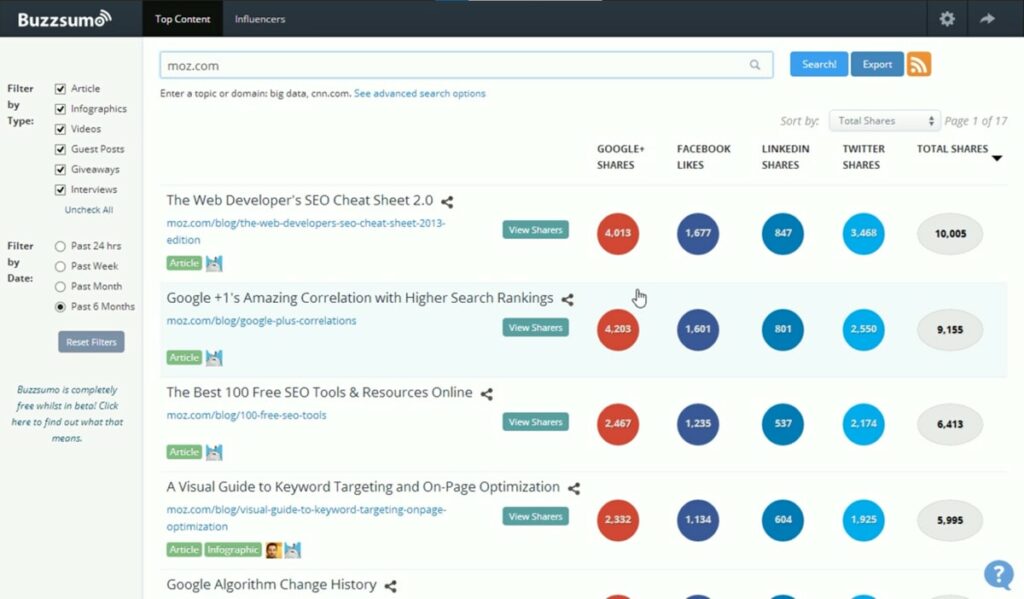
What makes searching even easier is you can filter content by type and date of publishing.
For example, I’ve narrowed down my searches to infographics published over the last six months to see what’s performing well.
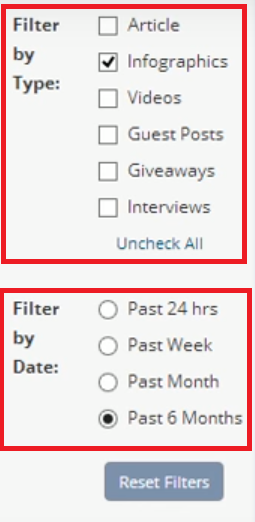
Key Features
- Gain insights into your competitors' content engagement on social media through BuzzSumo's content research feature, helping you identify popular topics and understand their content marketing strategies.
- Analyze the backlink profiles of your competitors, uncovering potential opportunities to enhance your backlink profile.
- Evaluate your competitors' social media performance with BuzzSumo's social media analytics feature. It will allow you to identify areas for improvement in your social media marketing efforts.
- Use its competitor analysis feature to compare your website to those of your competitors in terms of traffic, backlinks, and social media engagement. Identify key areas where you can optimize your website's performance.
Pros
- 30-day free trial
- Great if you’re an influencer looking for a tool that not only manages and tracks your socials, but helps with SEO and analytics too.
Cons
- The basic tier isn’t as comprehensive as other tools’ lower tiers, and the next tier might be too expensive for individuals and small businesses.
Pricing
- Basic: $119/month
- Content creation: $249/month
- PR & Comms: $249/month
- Suite: $499/month
- Enterprise: $999/month
8. WooRank
WooRank is another reliable competitor analysis tool that offers a range of features to help you rank better than your competitors.
Here’s a quick introduction about WooRank:
The best feature for competitor analysis is WooRank’s SEO audit tool that you can perform on your competitors’ domains. Get their SEO score and on-page data.
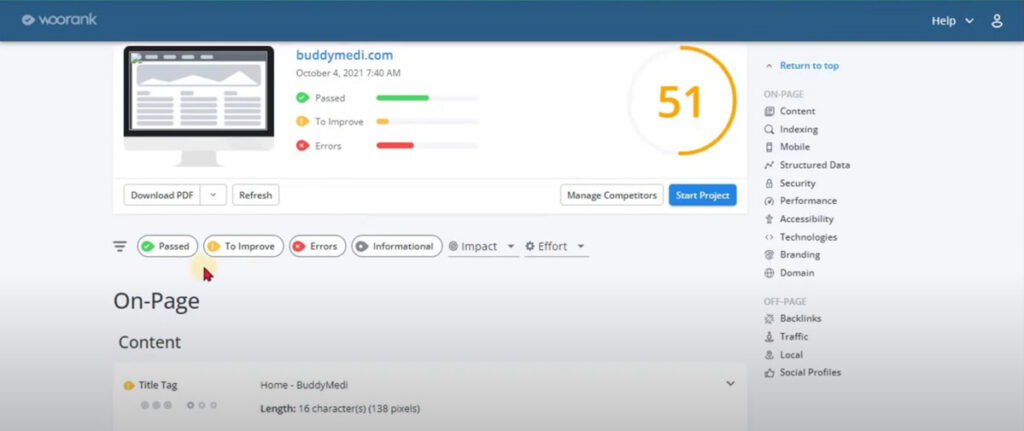
Unfortunately, WooRank only allows you to track and compare up to three competitors with your domain.
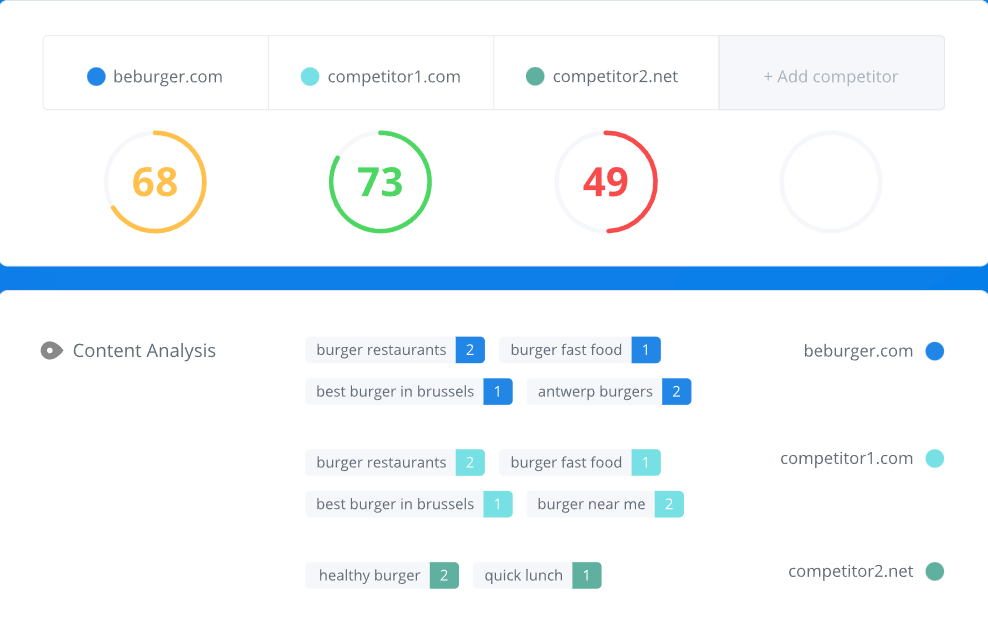
You can also use it to find common keywords and relevant keywords between you and your competitors. The color coding is a great way to segment the information, making it easy to quickly grasp the concept.
WooRank is an all-in-one SEO tool, so there are not just competitor analysis, but also technical, off-page, and on-page SEO tools at your disposal.
Key Features
- WooRank allows you to track up to three competitors and compare their SEO performance against your own. This includes data on backlinks, organic search traffic, domain strength, and more.
- Identify the keywords that your competitors are ranking for.
- See where your competitors are ranking for specific keywords in Google Search results.
- Identify technical issues that may be affecting your website's SEO performance.
- Analyze your competitors' social media presence, such as their number of followers, engagement rates, and post reach.
Pros
- It’s a simple tool to use and is beginner friendly.
- The quick and simple website audit feature allows you to quickly find basic insights and elements of a website.
Cons
- Its site speed and mobile-friendly tests aren’t as accurate as other tools such as Google’s PageSpeed Insights.
- The free trial is limited to three days and requires you to link a payment method.
Pricing
- Pro: $89.99/month
- Premium: $199.99/month
- Enterprise: Contact their support team for a custom quote.
9. Brand24
Brand24 is the perfect tool for influencers looking to do social competitor research. It is a powerful social media monitoring tool that gives you instant access to mentions about your brand across the internet, from social networks to influential publishers.
Here’s a video of what Brand24 is capable of:
The mentions dashboard offers insights on how well you or your competitor’s socials are performing. It offers a graph that shows the number of mentions and estimated reach according to the selected period.
It also offers the numbers underneath for each social media platform connected.
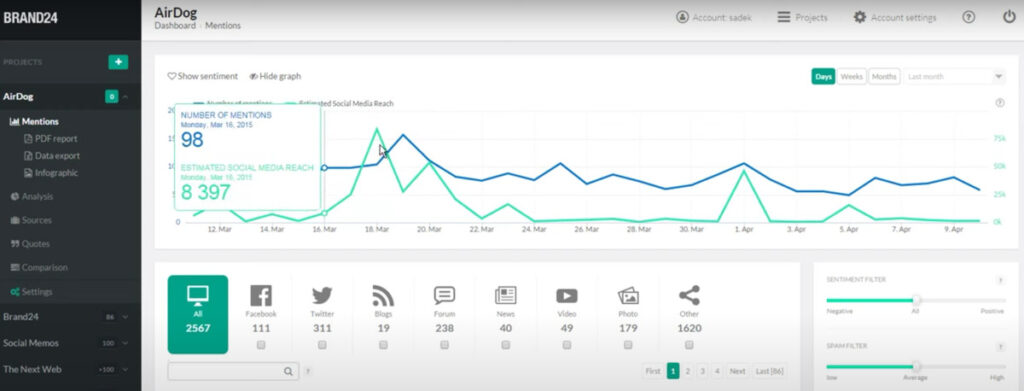
When looking for mentions, you can find top-performing mentions for a certain phrase or hashtag and overall results. The context cloud offers related searches and keywords you could focus on according to data from competitors.
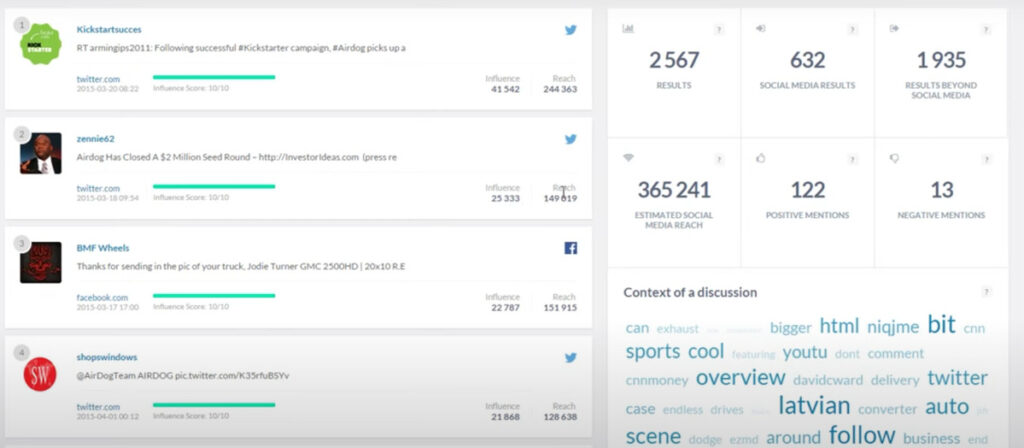
You can also create great reports of these statistics, making it easy to condense the information into a single page.
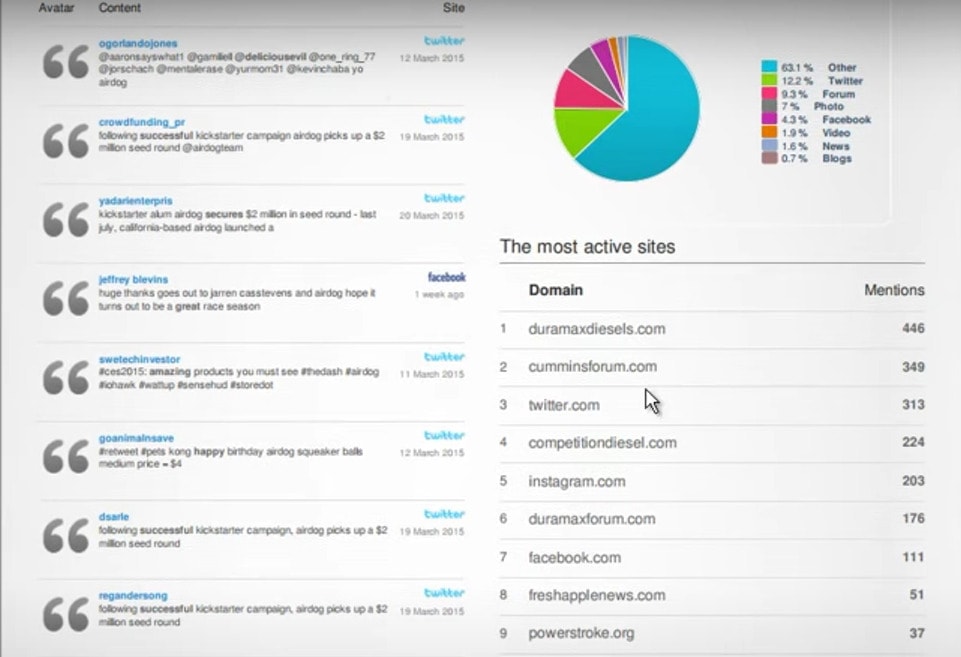
Key Features
- Brand24 allows you to track up to 100 competitors and compare their social media performance against yours. This includes data on mentions, engagement, and reach.
- Identify the keywords that your competitors are using on social media.
- See how your competitors are ranking for specific keywords in Google search results.
- Analyze the sentiment of your competitors' social media mentions.
- Get alerts when your competitors mention your brand or keywords related to your business.
- Create comparison reports that show you how your competitors are performing against each other.
Pros
- Brand24 works for most social platforms and covers all of the internet to provide accurate data.
- The reporting tool is super easy to use.
Cons
- It’s an excellent social listening tool but doesn’t offer much outside of that.
- The lower-tiered plans do not come with real-time data functionality.
Pricing
- Individual: $79/month
- Team: $149/month
- Pro: $199/month
- Enterprise: $399/month
10. Google Keyword Planner
Google Keyword Planner is a powerful competitor keyword research tool that offers various competitive features to help you discover and analyze keywords your competitors are using.
To start, simply add in a competitor’s domain in the given box, set your language and location, and hit “Get results.”
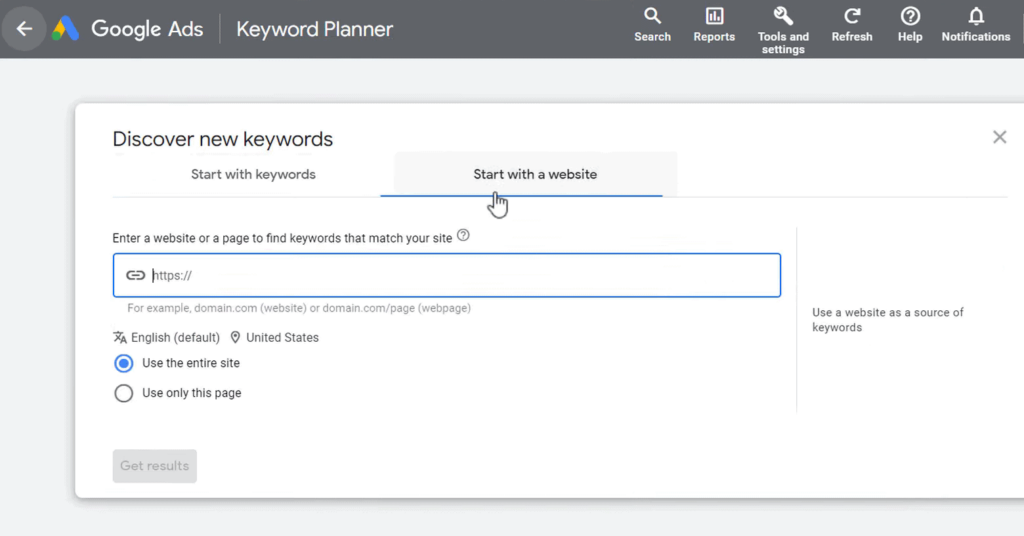
From here, you’ll get a whole range of keywords that the domain is ranking for. You’ll discover plenty of key metrics, including the average monthly search volume, change in rankings over time, competition level of a keyword, ad impressions, and more.
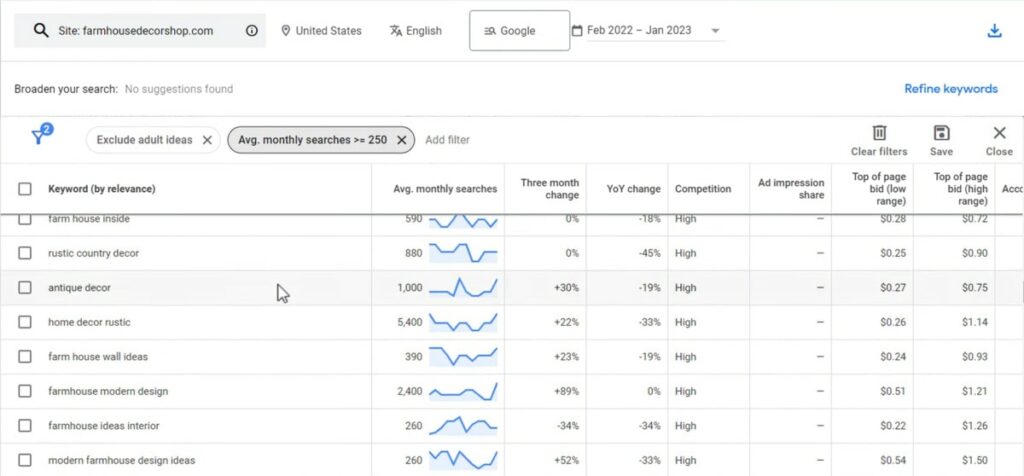
Keyword planner can also provide you with insights into your website’s keyword performance, and help you gain insights and forecasts into the performance of your domain’s pages.
It is a great free tool to use in conjunction with another competitor analysis tool that might not offer enough info about keywords to target.
Key Features
- Google Keyword Planner can help you identify the keywords that your competitors are using in their search engine marketing (SEM) campaigns.
- Show where your competitors are ranking for specific keywords in Google search results.
- Learn how competitive a keyword is based on the number of other advertisers who are bidding on it.
- See the change in search volume of a keyword over time.
Pros
- Free to use.
- Offers a wide range of targeting options, including location, device, and language to give you more control over your campaigns.
Cons
- Does not indicate keywords that are trending. For that, you’ll need to use Google Trends.
Pricing
- Free
11. OpenLinkProfiler
Open Link Profiler is a powerful, free competitor analysis tool that specializes in backlink research.
It helps you analyze your competitors' backlink profiles, including the number and quality of backlinks, anchor text, and linking websites. Gain insights, identify link sources, and understand effective content strategies.
Simply enter a domain into the provided box and click on “Get Backlinks.” From there you’ll see a dashboard that offers all the details about the website’s backlinking activity. This includes the total backlinks, broken backlinks, domain rank, and the number of referring pages.
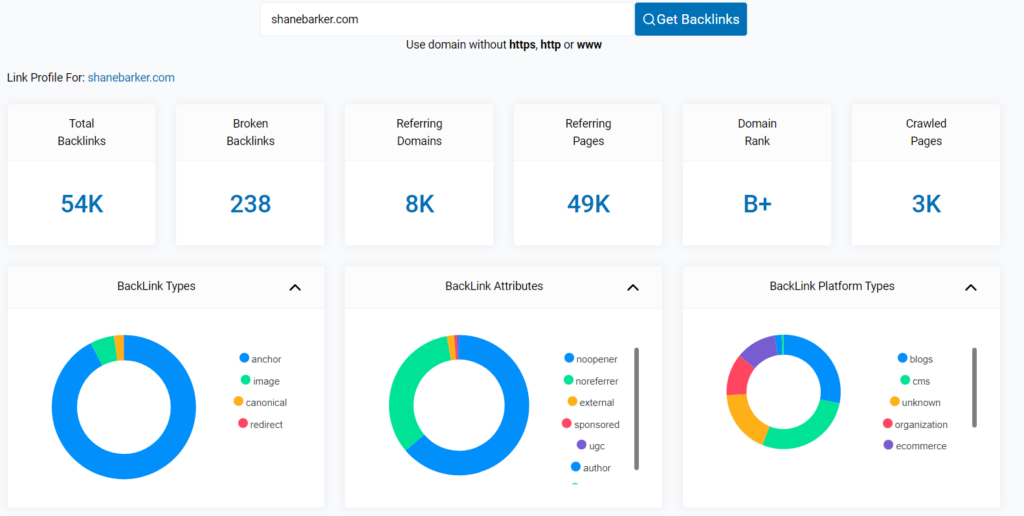
Scrolling down you’ll also find the domains that are backlinking to the site you searched.
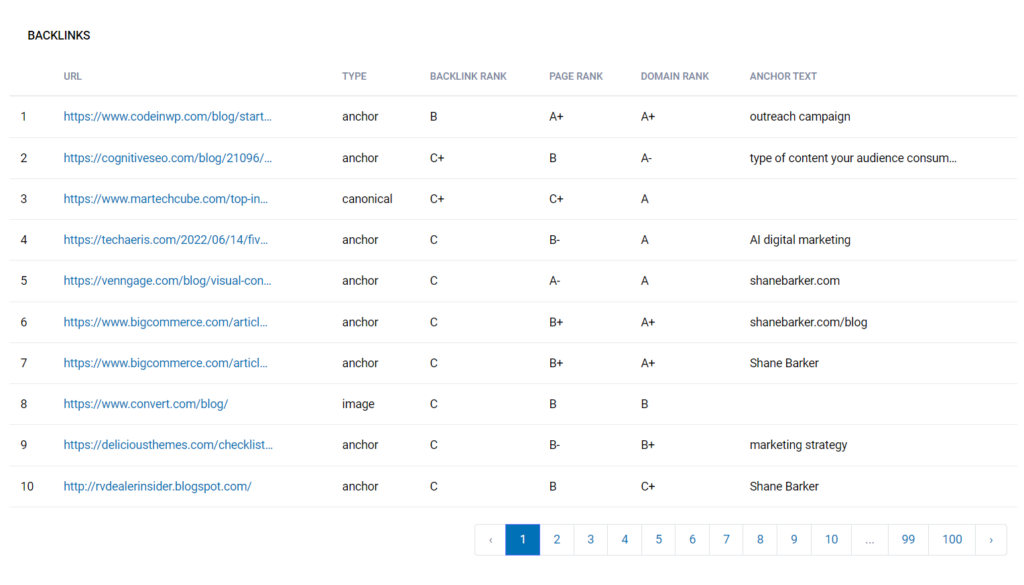
Here you can assess link quality using the Link Influence Score (LIS) to prioritize high-quality backlinks. Compare your backlink profile to competitors, evaluate backlink count, domains, and LIS.
Key Features
- Gain backlink insights of any competitor’s website with the click of a single button.
- Find important info about the backlinks such as their domain ranking, page rank, and anchor text used.
Pros
- Free to use with a registered email.
- The alphabetic ranking system of backlinks makes it easy to compare good backlinks versus toxic backlinks.
Cons
- Doesn’t offer any other competitor analysis other than backlinking activity.
Pricing
- Free to use.
12. Sandbox
Sandbox, an SEO agency, aids startups, small caps with software, SEO, and user experience. Custom software on client sites captures, scales traffic, aiding programmatic SEO for high-intent landing pages.
Their approach to SEO is different from traditional SEO agencies. They don't just focus on optimizing websites for search engines. They also focus on building software that helps you attract and convert visitors into customers.
Some of the software includes a keyword research tool, SERP analysis tool, and website speed test tool.
The keyword research tool is basic and provides only the essentials. Enter a keyword and you’ll find the monthly search volumes according to a host of other SEO tools, such as GSC and Semrush.
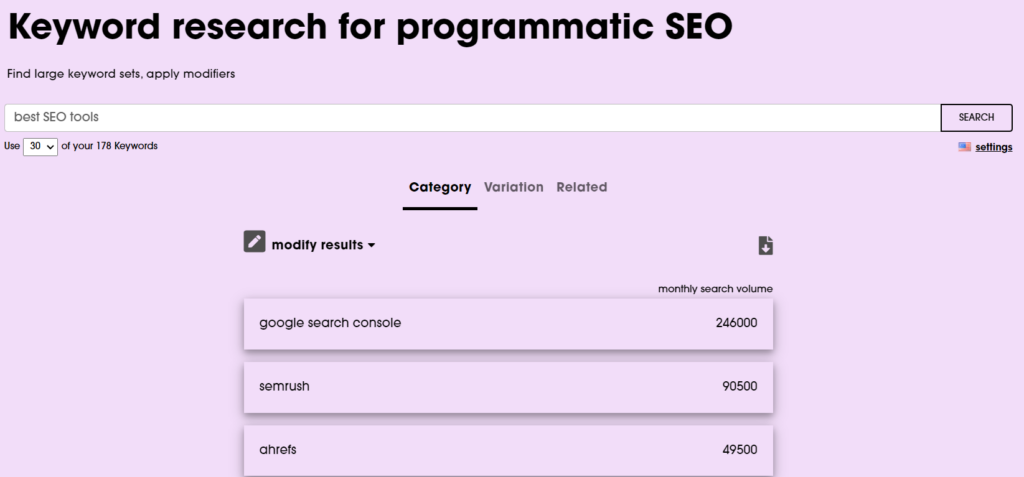
You can also find variations of the initial keyword, as well as related keywords.
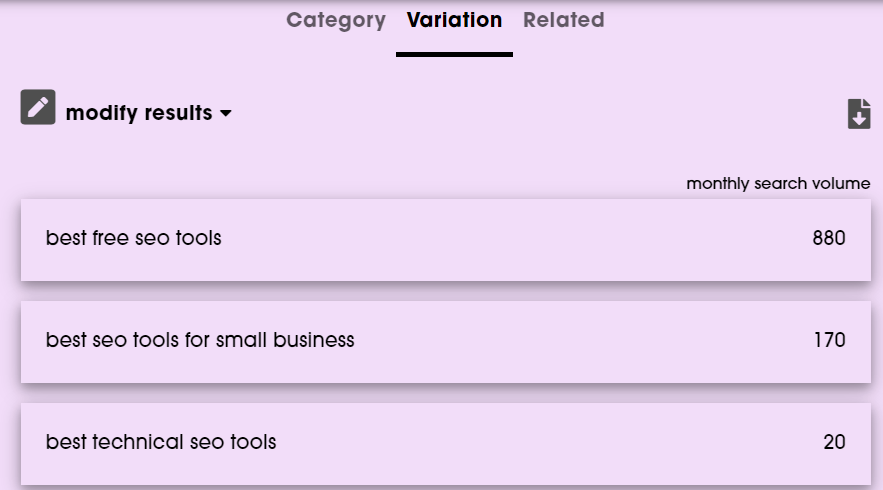
Their SERP analysis tool offers information about the on-page SEO factors such as headings used, schema types, and site speed score.
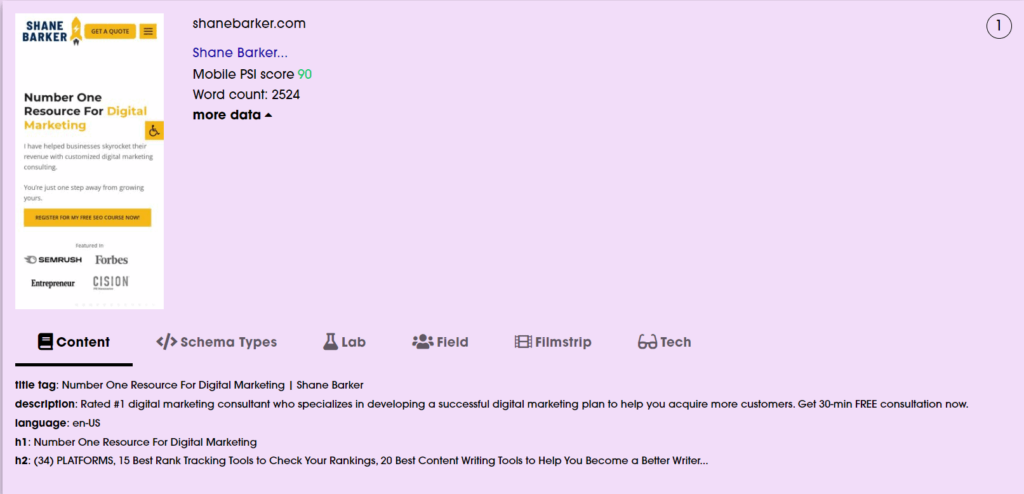
The SERP Checker continues the trend of offering only the bare minimum. Simply enter a keyword and domain, and you’ll get their ranking position.
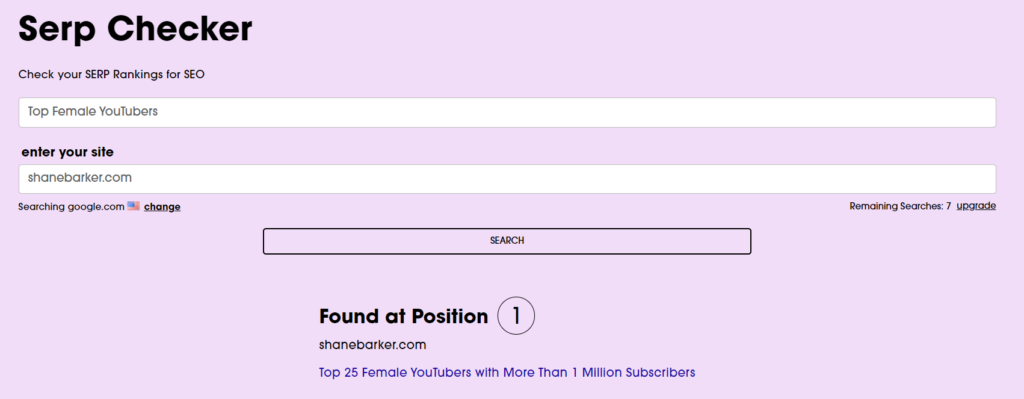
Sandboxweb.io is a great free tool, but they do offer paid plans as well.
These plans are very affordable, but the tools themselves don’t offer enough information to really merit paying any amount.
Key Features
- The basic keyword tools provides you with related keywords and a host of search volume data from other SEO tools.
- The SERP analysis offers insights on a site’s technical and on-page SEO data.
- The SERP checker can be used to see how well a site’s keywords are ranking on Google.
Pros
- Great free version, although search queries have a daily limit.
- All the tools are basic and beginner friendly.
Cons
- Because of the tool’s basic nature and ease of use, it lacks the in-depth information most businesses would require when doing competitor research.
Pricing
- Free to use.
- Lite: $19/month
- Guru: $29/month
- Pro: $49/month
13. Hootsuite
Hootsuite is a social media management tool that allows you to schedule posts, track your social networks’ engagement and reach in one place, and analyze your competitors.
The most important aspect of Hootsuite for competitor analysis is its ability to track mentions of any brand across the web. This will allow you to see how much attention your competitors are getting and how well they are doing in the eyes of consumers.
Use its Mention Analyzer to see exactly how many times a brand was mentioned across the web.
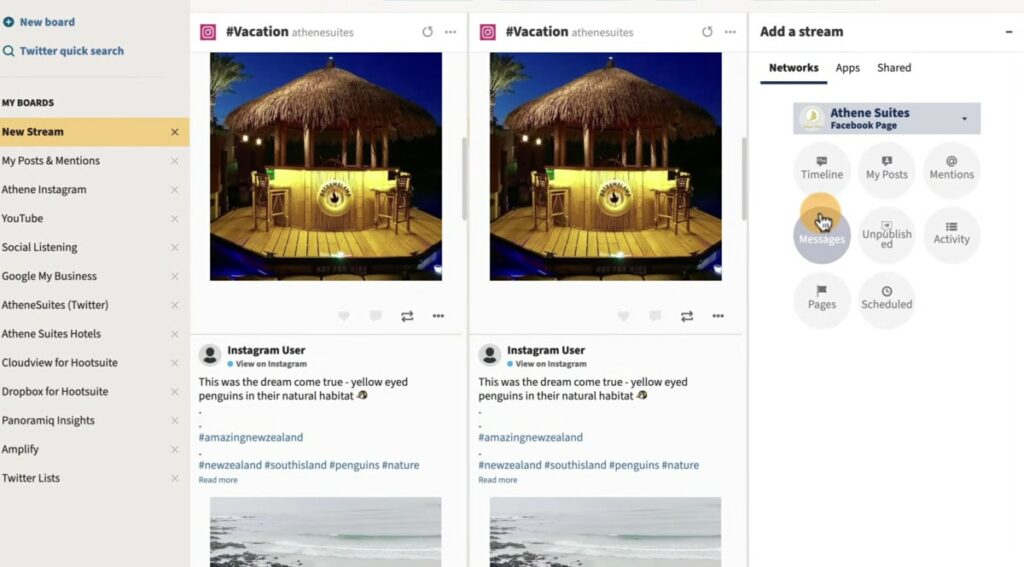
This can be useful in two ways:
- It shows you whether or not your competitors are marketing themselves effectively and getting more attention than you are.
- It shows you what keywords people are using when they talk about your company, which makes it easier for you to find them on social media.
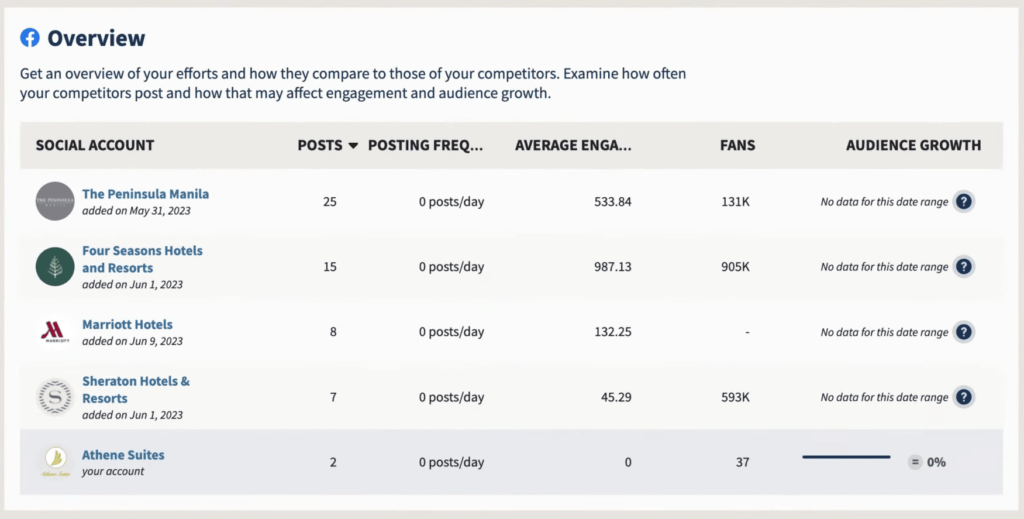
The industry benchmarking tool is by far the best tool to gain quick insights on how your social media metrics compares to your competitors.
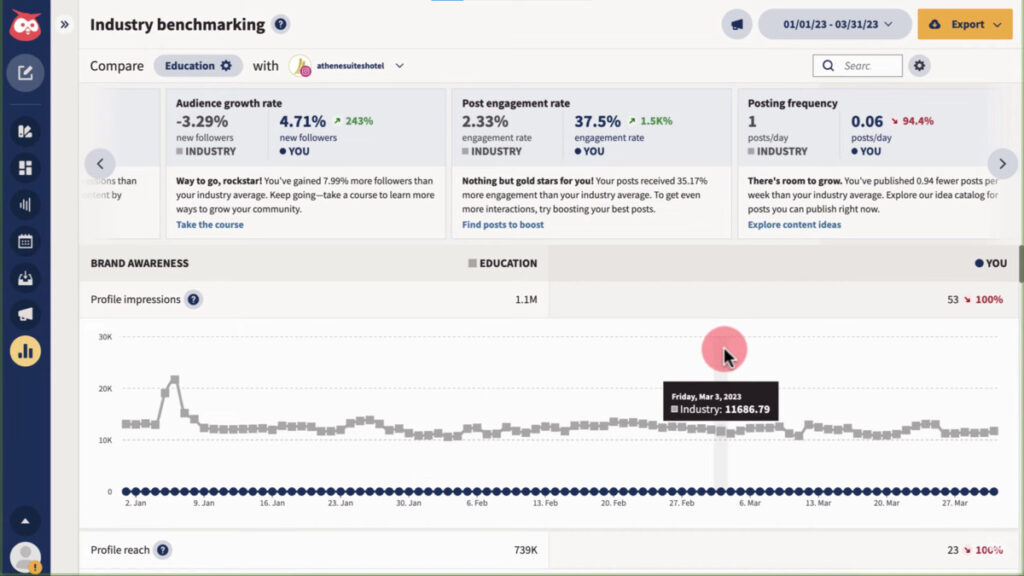
Key Features
- Hootsuite allows users to manage multiple social media channels like Facebook, X (formerly Twitter), and Instagram from a single dashboard.
- Get detailed insights into social media performance and audience behavior. This includes engagement rates, follower growth, and website traffic from social media channels.
- Let your team work together on social media campaigns and projects. This feature is especially useful for larger organizations or companies with a remote workforce.
- Hootsuite’s content scheduling feature allows you to schedule posts in advance. This makes it easier to post consistently and at optimal times for maximum engagement. You can find the best posting times for LinkedIn, Twitter (now X), and Instagram in my comprehensive guides.
Pros
- Hootsuite’s intuitive interface and comprehensive features make it a popular choice for businesses of all sizes.
- The platform offers a free plan, which is useful for small businesses or individuals who don't have the budget for paid plans.
Cons
- Hootsuite’s pricing can be a little steep for businesses with smaller marketing budgets.
- Some users have reported difficulties with certain integrations and bugs within the platform.
Pricing
- Professional: $99/month
- Team: $249/month
- Business: $739/month
- Enterprise: Contact their sales team for a custom quote.
14. Wappalyzer
Wappalyzer is a jack of all trades when it comes to competitor analysis. It helps you identify 1000+ technologies that websites are using, including tech related to programming, analytics, marketing, payments, CRM, and CDN.
Wappalyzer also has a free browser extension with up to 50 search queries a month. It is available for Chrome, Firefox, and Opera.
To use it, simply visit a website, or hover over the Wappalyzer icon in your browser toolbar. A pop-up will appear that lists the technologies that the website is using.
In this case, I’m using the website to perform a search of my website.
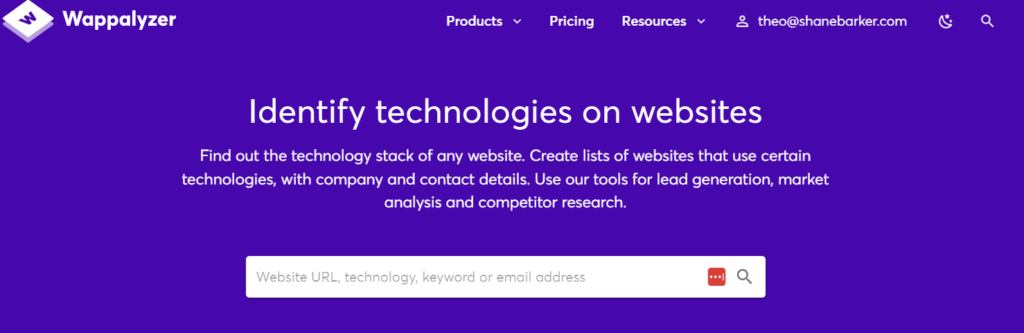
From there you’ll get insights on all the software a site is using, geographical info, social info, and even a list of keywords that are related to the site.
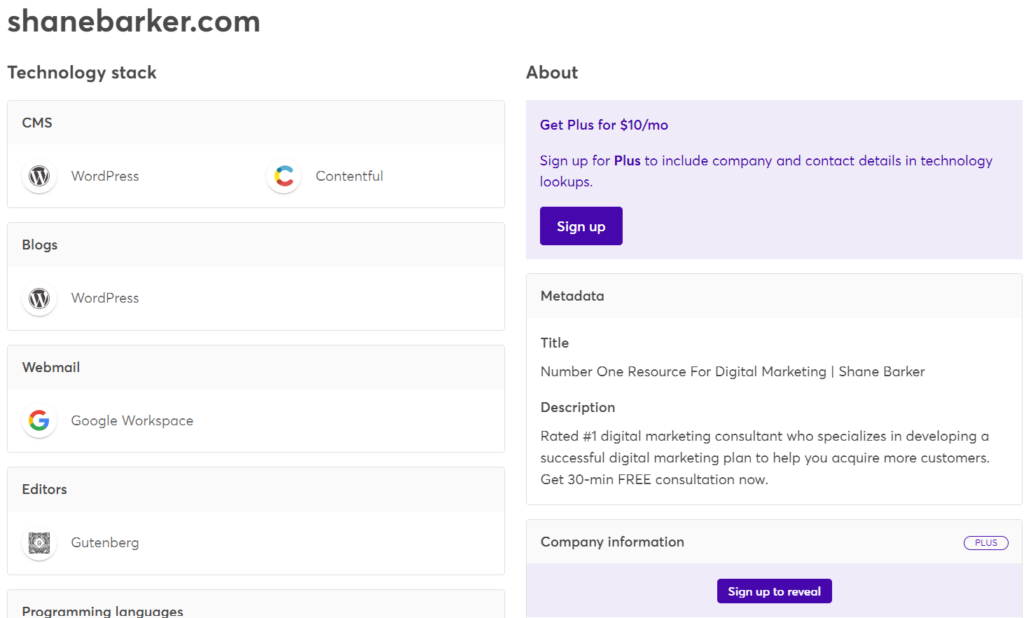
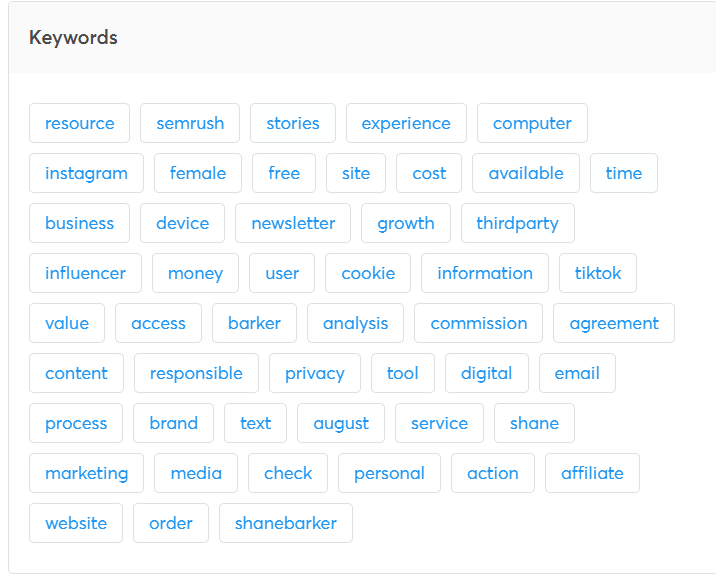
Key Features
- Identify the technologies that your competitors are using. Use it to understand their strengths and weaknesses and to identify opportunities to improve your website.
- Identify websites that are using the same technologies as your target audience.
Pros
- 50 free search queries per month.
- Easy to use.
- All data is displayed on a single page.
Cons
- Once your 50 search queries are up, you’ll need to subscribe to a paid plan, which can be very expensive.
- Doesn’t offer any sort of SEO competitor research data.
Pricing
- Pro: $250/month
- Business: $450/month
- Enterprise: $850/month
15. BuiltWith
BuiltWith is a powerful web technology intelligence platform that provides valuable insights and data about websites, allowing you to conduct comprehensive competitor analysis.
Similar to Wappalyzer, BuiltWith works by revealing the underlying technology stack, analytics tools, and other crucial information of any website. It empowers you to make informed decisions, enhance your online presence, and stay ahead of the competition.
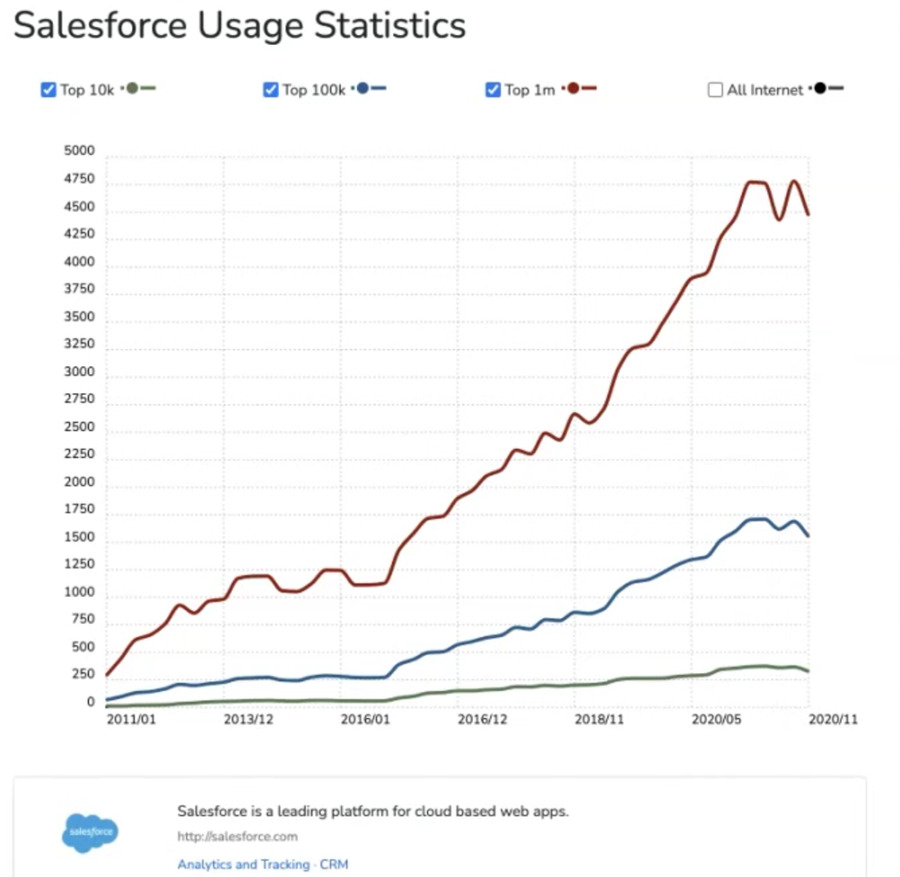
It is best for ecommerce businesses looking to find what tools their competitors are using.
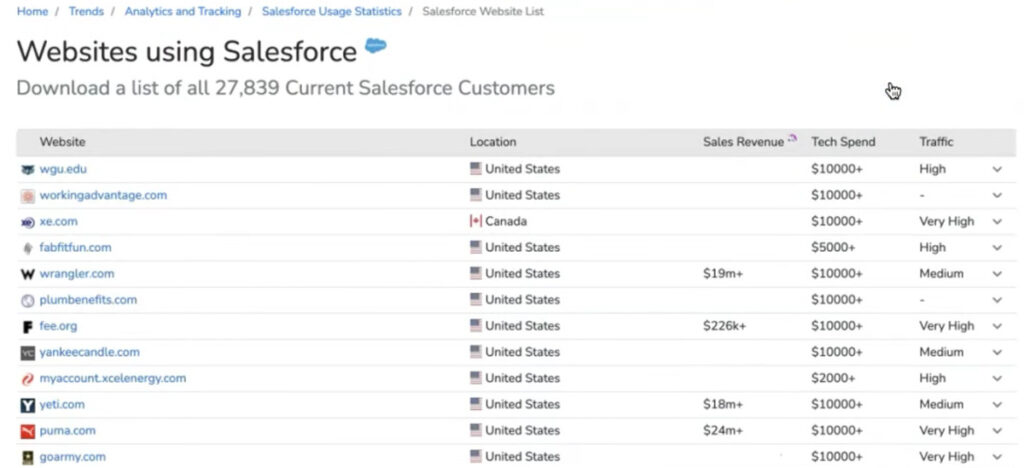
Key Features
- Technology Lookup to discover the underlying technology stack of a website.
- Analytics and Tracking to gain insights into competitors' tracking methods.
- API Access for seamless integration with existing systems.
- Email Alerts to receive notifications when competitors adopt new technologies or website changes occur.
Pros
- Provides comprehensive insights into competitors' online strategies.
- Offers an extensive database of technology usage across the web.
- Allows deep analysis of specific industries or niches.
Cons
- The free version of BuiltWith has limited access to data and features.
- Some advanced features may require technical expertise.
- Pricing plans can be expensive for smaller businesses and individuals.
Pricing
- Individual: $295/month
- Pro: $495/month
- Team: $995/month
Get the Top Competitor Analytics Tools for Your Website
You cannot sit in a silo and just keep tracking your performance without knowing where you stand in the industry. It is important to monitor your competitors’ performance and benchmark it against yours to identify improvement opportunities.
The list of competitor analysis tools mentioned above will help you do just that. So, take your pick and get started with competitor analysis.
Do you know any other tools that deserve to be on this list? Let me know in the comments below.
FAQs
What are the top techniques of competitive analysis?
The best techniques of competitive analysis include:
SWOT analysis
Perceptual mapping
Porter's five forces
Growth-share matrix
Strategic group analysis
PEST analysis
How do you do a competitor analysis?
Use the following steps when conducting a competitor analysis:
1. Find competitors through social media platforms, Google, or competitor analysis tools.
2. Categorize competitors depending on whether they are direct, indirect, or phantom competitors.
3. Check out how they display products on their websites, what they include, the calls-to-action (CTAs) copy and design, etc.
4. Identify why customers buy from them and their unique selling points.
5. Compare how they set prices across channels.
6. Conduct a sentiment analysis, read relevant conversations about your competitor, and read their reviews.
7. Review your competitor's content including social media posts and a blog post or two.
8. Stay updated using Google Alerts or listening tools for news about your competitors and your industry that can affect your business.
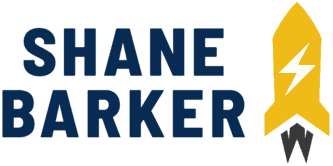








Related Articles
15 Best SEO Tools For All Marketers (Free + Paid Platforms)
Learn How to Do an In-Depth Technical SEO Audit in 9 Steps
20 Best SEO Chrome Extensions That You Need to Know in 2024
8 SEO On-Page Factors That Can Affect Your Search Results Rankings
15 Best SEO Audit Tools
20 Best SEO Plugins for WordPress You Need To Know Right Now